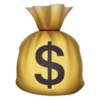Insert Emojis Into Your Spreadsheets 🤪
Emojify: Add a dash of clarity and personality to your data with the simplest emoji integration for Excel.
FLEXIBLE PLACEMENT
Position Emojis Just Right 🎯
Choose to place emojis on the left, right, inside cells, or outside. Emojify makes it straightforward: just select and set.
ONE-CLICK DELETION
Erase with Ease 🗑️
Need to revert to a traditional look after a presentation? Emojify’s one-click removal lets you clear all emojis from your spreadsheet fast, so you can switch between professional and playful whenever you need to.
SPREAD JOY
Add a Smile 😊
Brighten up your manager’s or colleague’s day! Insert a cheerful emoji into your data and watch the smiles spread as easily as your figures.
Complete Transparency, No Surprises
Discover all the essential details below—platform requirements, Excel version compatibility, and licensing. Straight facts to help you make an informed decision with confidence.
Pay once. Use forever? Absolutely!
Your purchase of the Emojify Excel add-in includes all current features and any future updates with just a one-time payment. No recurring costs, no surprises—and it’s risk-free with a 14-day money-back guarantee.
One-Time-Payment
Got Questions? I’ve Got Answers!
Dive into the FAQs for all the nifty details you’re curious about! Have another questions? Contact me here.
Elevate Your Spreadsheets, Emote & Engage 🚀
Skip the monotony of standard data. Give your spreadsheets a voice with Emojify!