Send SMS and MMS with Twilio: Free Excel Template
Unleash the power of seamless communication with this Excel template for sending SMS and MMS through Twilio. This tool simplifies your messaging efforts, leveraging Twilio’s robust capabilities for diverse outreach needs.
💡 Key Advantages
📝 Mass Messaging: Effortlessly send SMS & MMS messages to an entire Excel list with a single action.
💸 Free Template: Take advantage of this no-cost template. The template itself is free!
🔧 Customizable VBA Code: Tailor the functionality to your needs; the open-access VBA code allows for personal tweaks and advanced modifications.
🌐 Twilio’s Global Reach: Benefit from Twilio’s extensive network for wide-reaching message delivery.
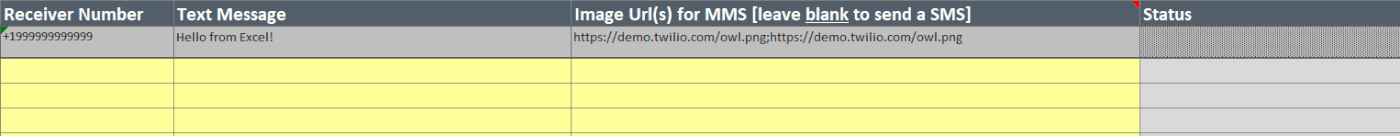
⚙️ How it works
🤓 Need A Customization For The Excel Template?
Looking to elevate your SMS outreach? While the template itself is free, I offer specialized paid customization services to fit your specific needs:
- Dynamic Placeholders: Enhance your messages with dynamic placeholders in Excel that automatically fill with names or other data for each recipient.
- Adjustable Intervals: Implement strategic delays between your messages to manage your campaign’s flow and ensure compliance with messaging regulations.
- Custom Features: Whatever your requirements, from tweaking the message format to integrating complex logic, I can customize your template to do just that.
Fill out your details, and let’s discuss how to tailor your SMS/MMS template to the unique demands of your messaging strategy!