How To Fix | Run-time error ‘-2146232576 (80131700)’: Automation Error in Excel
Language:
If you encounter a Run-time error ‘-2146232576 (80131700)’: Automation error in Excel while running a VBA script, this is mainly due to a missing .NET Framework.
This article will show you how to install/activate the .NET Framework to solve this issue.
1. Step:
Search for “Search for “Turn Windows features on or off” in the Start Menu.” in the Start Menu & select it
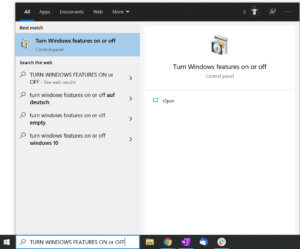
2. Step:
- Select the option that shows MICROSOFT .NET FRAMEWORK 3.5.1 in Wondows 7.
- In Windows 10 it will be listed as .NET FRAMEWORK 3.5 (contains .NET 2.0 and 3.0)
- ..and click on ‘OK’
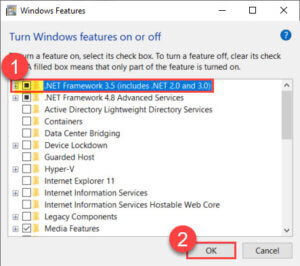
3. Step:
Windows will ask you to do download the update.
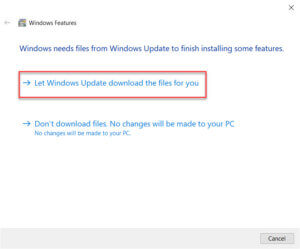
Once downloaded, restart your computer. Afterwards, the Run-time error ‘-2146232576 (80131700)’ should be fixed.
[OPTIONALLY]
You could also download the Microsoft .NET Framework 3.5 Service pack 1 (Full Package) manually by clicking the link below: