Excel to PowerPoint Exporter: Free Template
Maximize your productivity with this free Excel template that exports charts and ranges straight into PowerPoint slides. Ideal for business analysts and anyone needing to present data compellingly.
💡 Key Features
📊 Seamless Integration: Instantly transfer Excel data into PowerPoint with just a few clicks.
🛠️ Customizable: Modify range names and PowerPoint slide numbers to fit your presentation structure.
🆓 Free to Use: Access the full functionality of this template at no cost.
👌 User-Friendly: Designed for simplicity, making it easy for anyone to use.
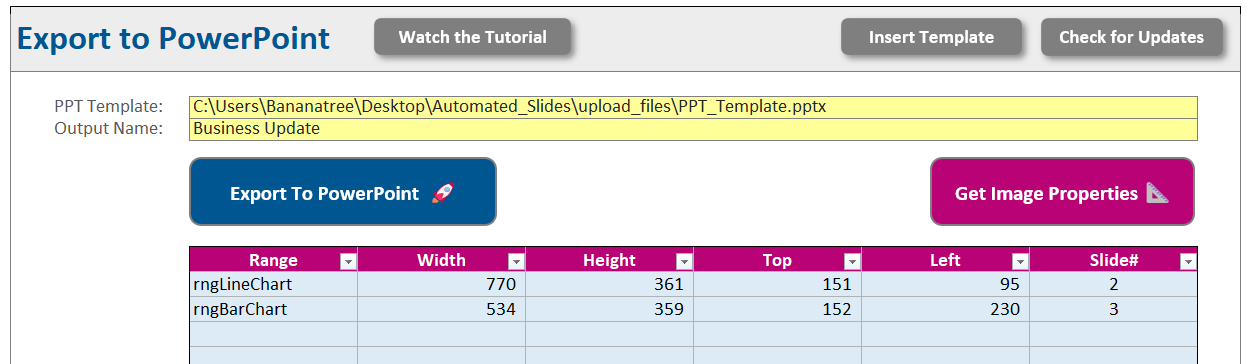
⚙️ How it works
🤓 Need A Customization For The Excel Template?
Looking to further customize your Excel to PowerPoint workflow? While the basic template is complimentary, I also offer tailored paid services to enhance your experience.
Contact me to discuss your specific needs and let’s perfect your Excel to PowerPoint process!