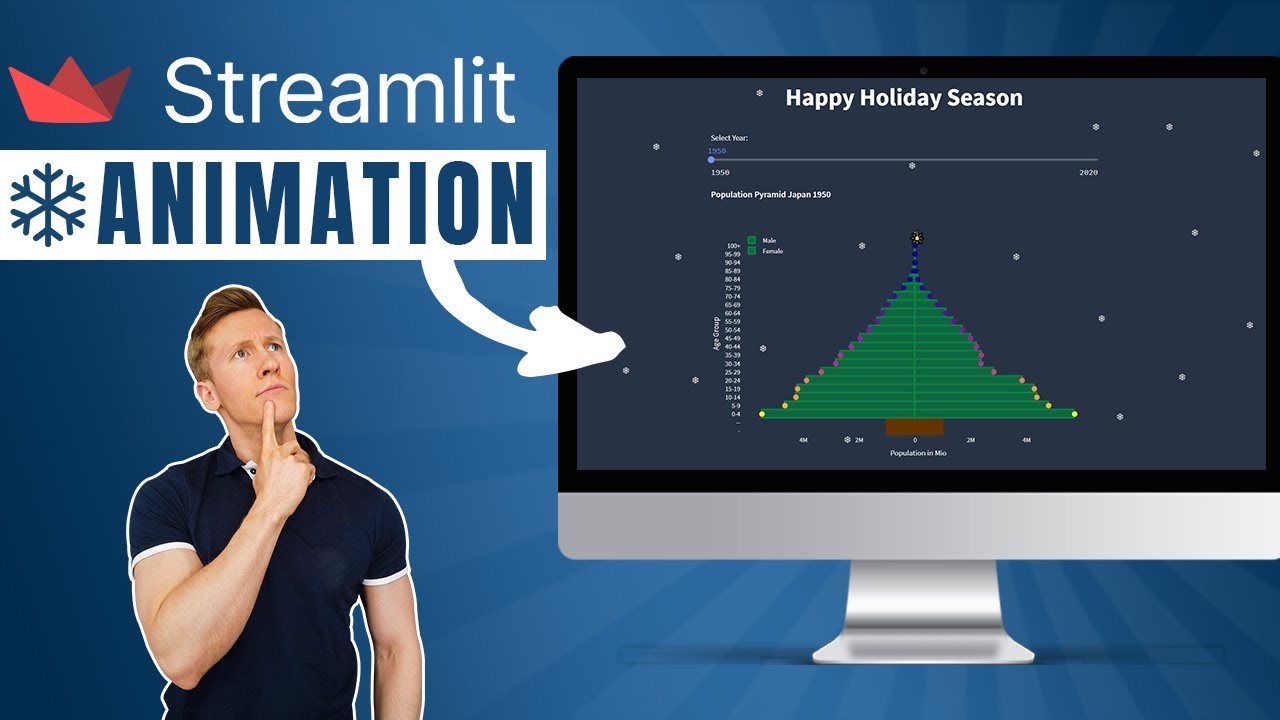Add a snowflake animation to your streamlit web app (quick & easy)
Introduction
If you’re looking to enhance your Streamlit web application, adding a snowflake animation can make it visually appealing and improve user experience. In this post, I’ll guide you through the process of integrating a snowflake animation into your Streamlit app with ease.
Getting Started
To begin, ensure you have a basic understanding of Streamlit and CSS, as you’ll be using both to create the animation. The snowflake animation will be achieved through simple CSS techniques.
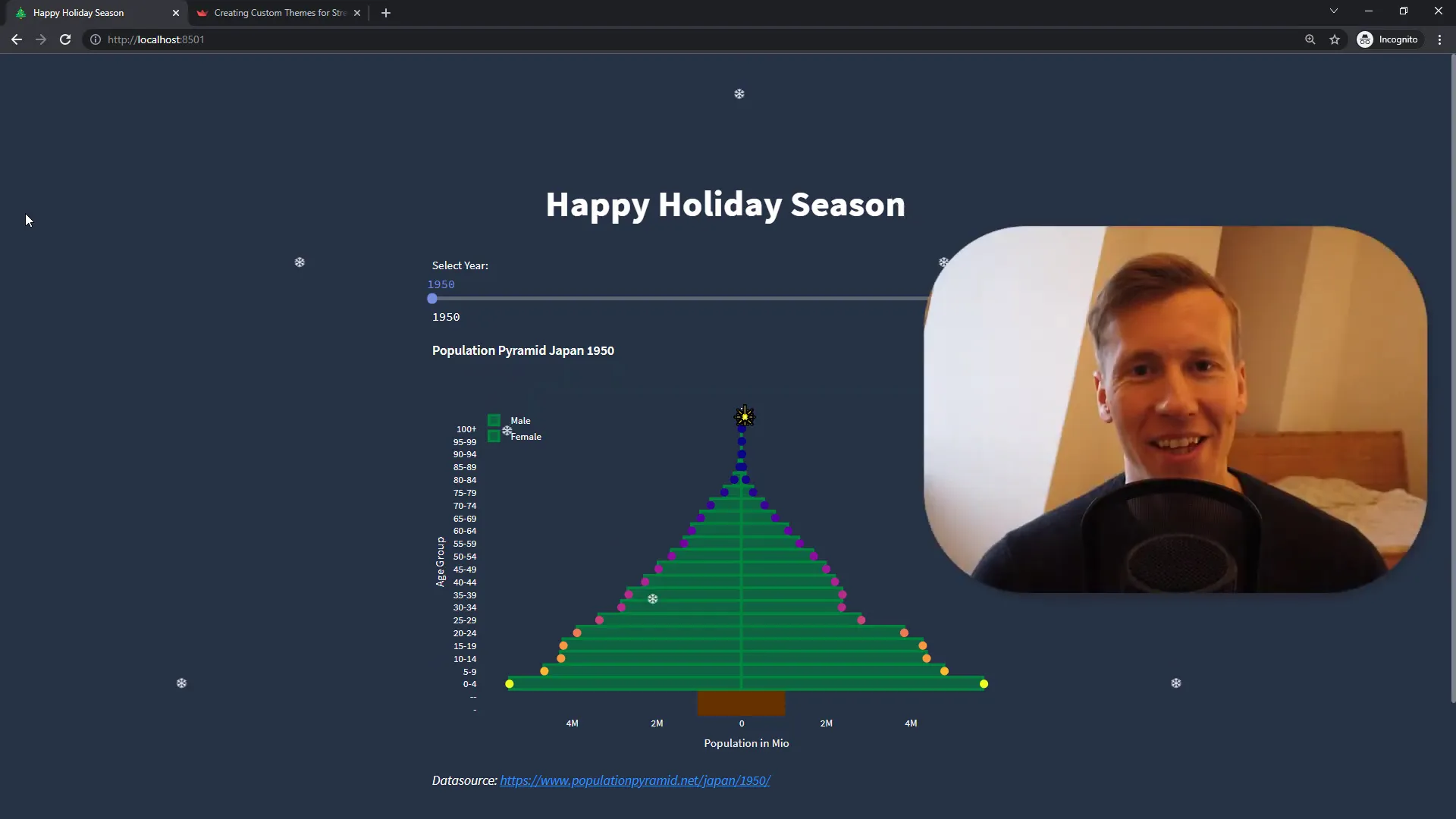
Creating the Animation
The snowflake animation can be created by defining a CSS class that utilizes keyframes to animate the falling effect. This makes the snowflakes appear as if they are gently cascading down the screen.
Here’s a quick overview of the steps involved:
- Create a CSS file and define your snowflake animation styles.
- Upload the CSS file to your Streamlit project.
- Reference the CSS file in your Streamlit app to apply the styles.
Customizing Your Animation
Once you have the basic animation set up, you can customize it to fit the theme of your application. You can modify the snowflake size, speed, and even add different colors to the snowflakes to match your branding.
Integrating into Your Streamlit App
After creating and customizing your CSS, the next step is to integrate it into your Streamlit app. You can do this by using the st.markdown function to include the CSS styles directly in your app.
This will allow your snowflake animation to render seamlessly within the app's layout.
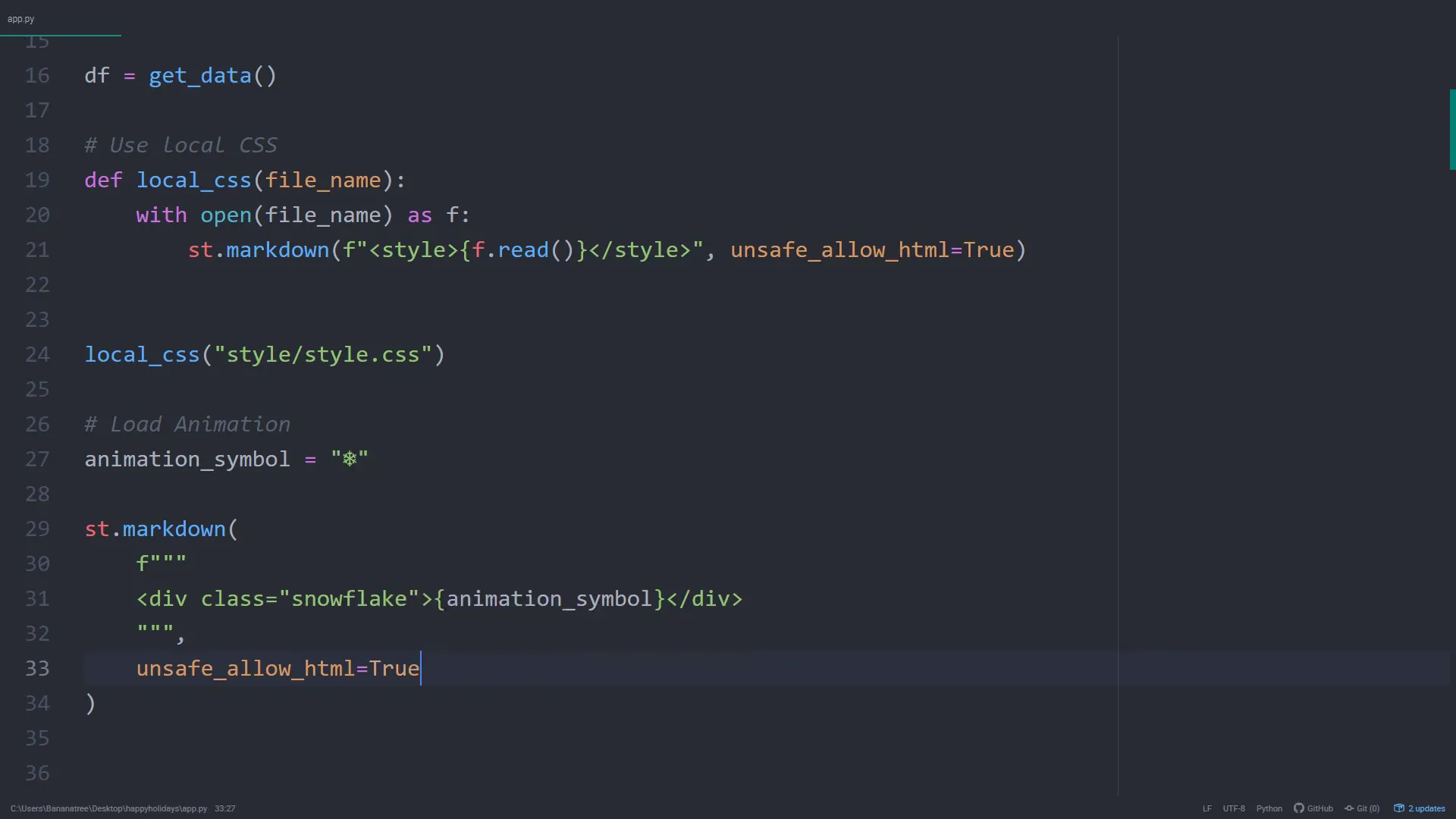
Testing Your Animation
Once everything is set up, run your Streamlit app to see the snowflake animation in action. Make sure to test it across different browsers to ensure compatibility and performance.
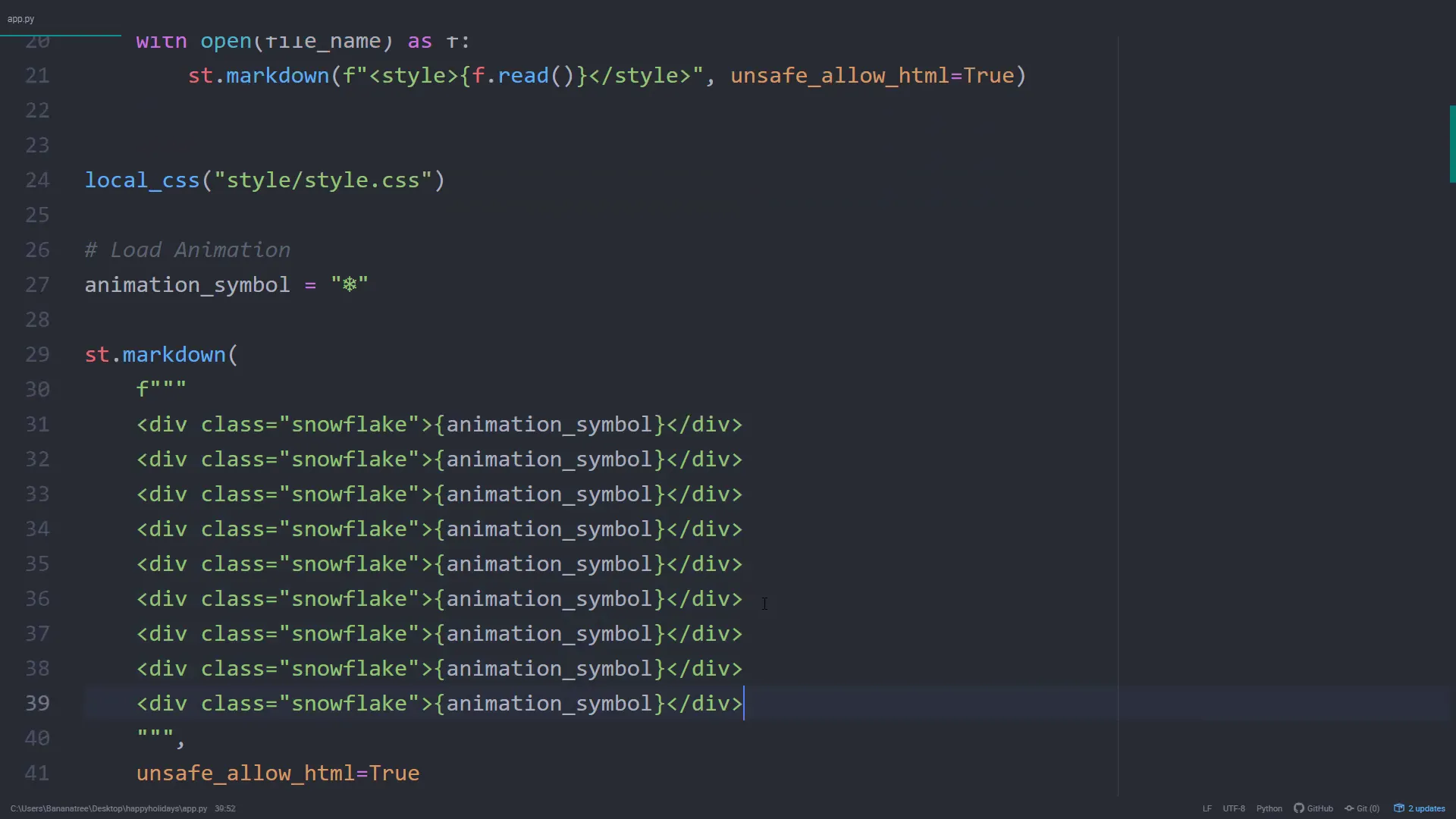
Conclusion
Adding a snowflake animation to your Streamlit web app is a simple yet effective way to enhance its visual appeal. With just a few lines of CSS and a bit of integration into your Streamlit code, you can create an engaging user experience that captures attention. Remember to customize the animation to align with your app’s theme for the best results.