Build a Website in only 12 minutes using Python & Streamlit
Introduction
Creating a website has never been easier! In this guide, I’ll show you how to build a responsive website in just 12 minutes using Python and Streamlit. Whether you’re aiming for a personal blog or a more complex site, this tutorial covers essential tips and tricks to get you started.
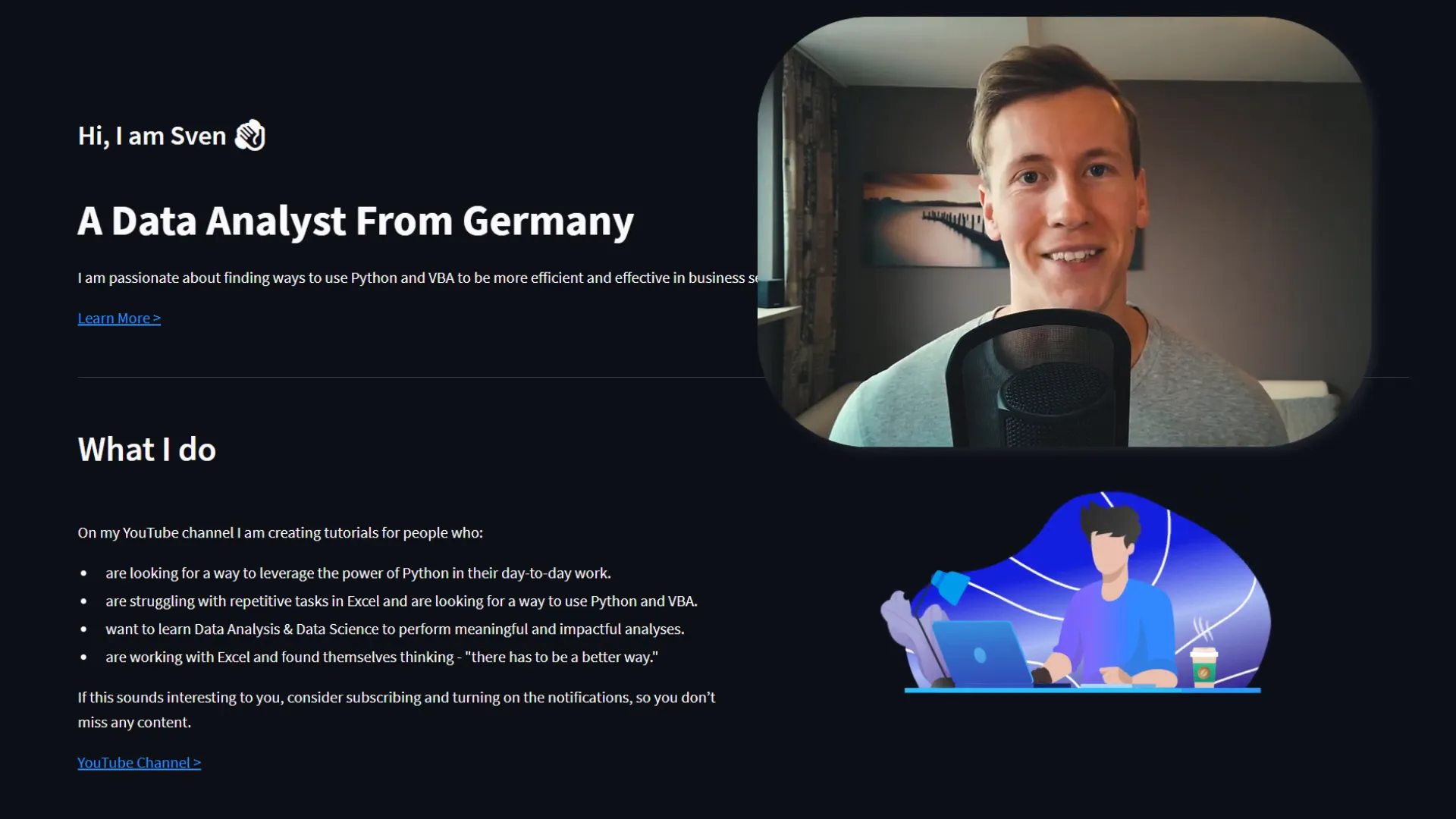
Basic Page Configuration
To kick things off, the first step is to set up the basic configuration of your page. You’ll need to determine the title and icon of the homepage. Streamlit allows for a straightforward setup, and you can customize it to fit your needs.
Header Section
Next, let’s create the header section. This part is crucial for your website’s identity. You can add a title and a brief description of your site, along with links to other pages. Make sure to keep it engaging and informative!
About Me Section
In the About Me section, share your story or purpose behind the website. This personal touch helps visitors connect with you. Consider using images or animations to make this section visually appealing.
Insert Animations
Animations can enhance user experience by making your site more interactive. Streamlit supports various animation formats, so you can easily integrate them. This can be done by importing animation libraries and using them within your app.
Project Section
Highlight your projects in a dedicated section. This is where you can showcase your work, making it easier for visitors to understand what you do. Include images, descriptions, and links to live demos if available.
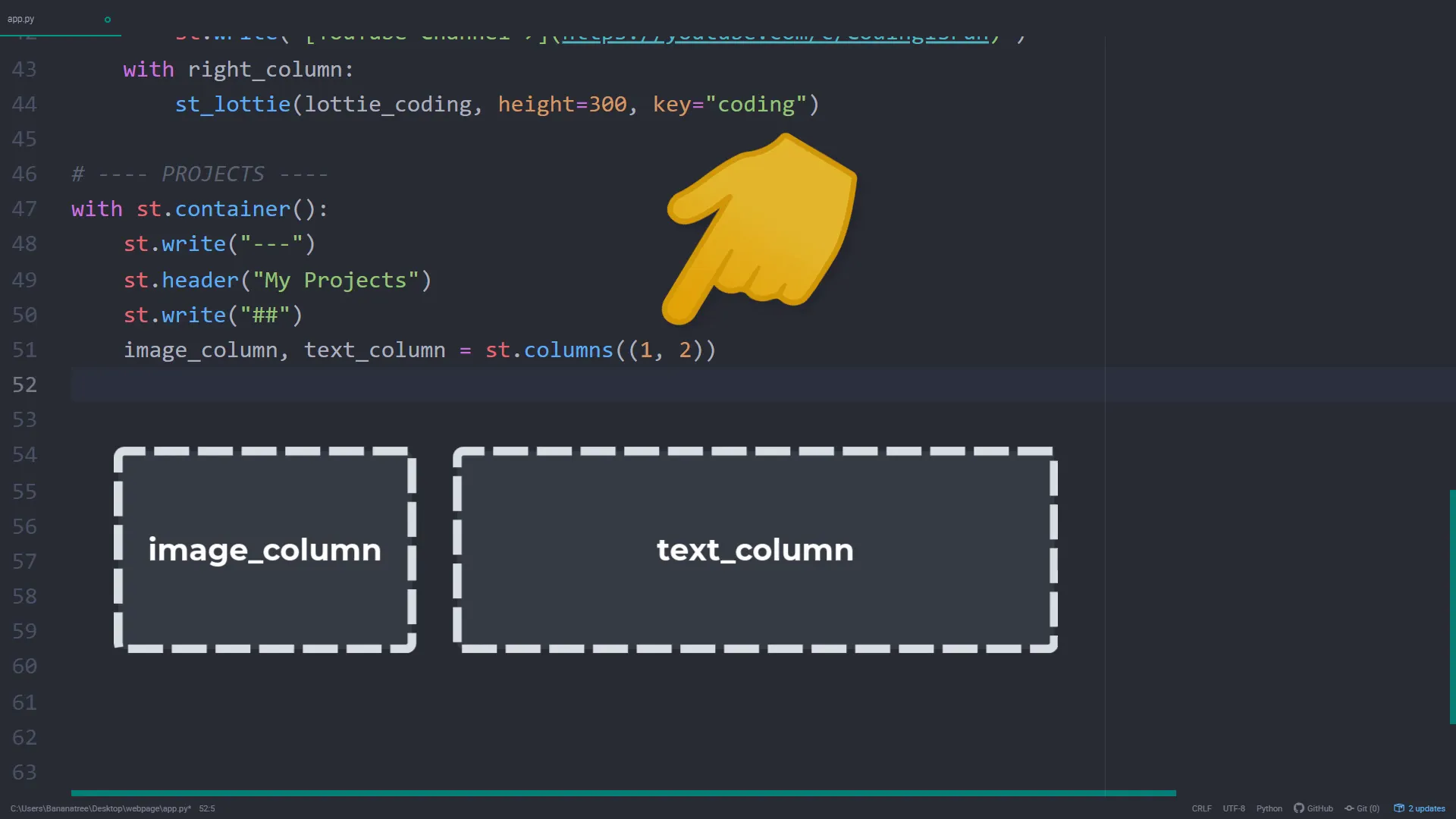
Contact Form
A contact form is essential for any website, allowing visitors to reach out easily. Streamlit makes it simple to implement this feature. Just follow the setup instructions to create a user-friendly contact form.

Change Streamlit Theme
Lastly, customizing the theme of your Streamlit app can significantly enhance its aesthetic appeal. You can change colors, fonts, and layouts to match your personal style or brand identity. This step is crucial for creating a cohesive look across your website.
Conclusion
This guide has walked you through the essential steps to build a responsive website using Python and Streamlit in just 12 minutes. From configuring your page to implementing animations and a contact form, you now have the tools to create a stunning online presence. Dive in and start building your website today!


