ChatGPT Code Interpreter: Things Are Getting Wild
Introduction
OpenAI has recently rolled out a feature called the ChatGPT Code Interpreter, and it’s generating a lot of buzz. This tool allows users to analyze data more intuitively by leveraging the power of Python in a safe environment. In this post, I’ll walk you through the setup, usage, and insights I gathered while exploring this feature using a supermarket sales dataset. Let’s dive in!
Code Interpreter Setup
To get started with the Code Interpreter, you need a ChatGPT Plus subscription. Once you’ve subscribed, head to the settings and enable ‘Beta Features’. Here, you’ll find the toggle for the Code Interpreter. When activated, you can select it under the GPT-4 model.
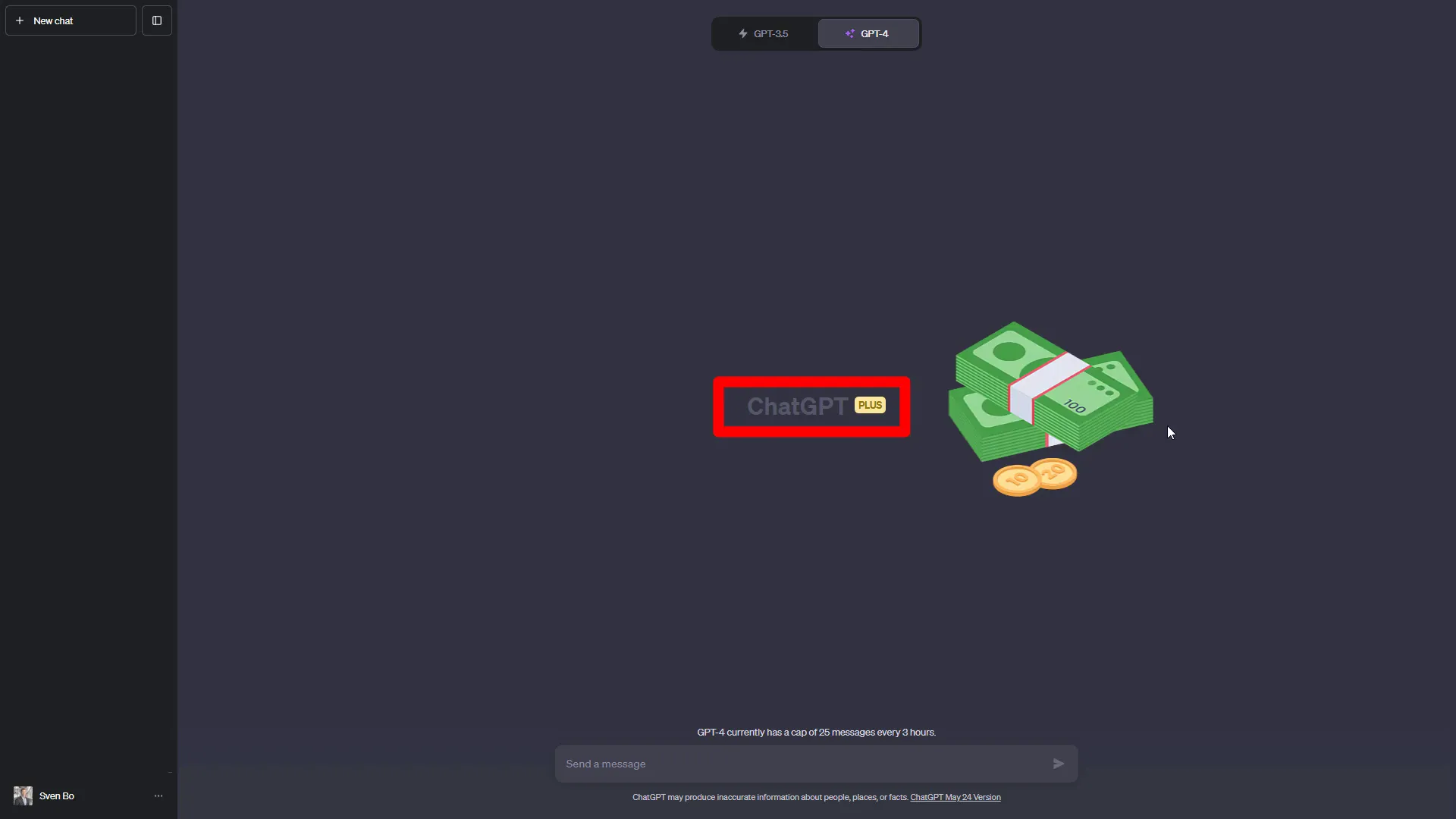
Dataset Overview
For testing, I decided to analyze an Excel file containing data on supermarket sales across different branches. This dataset provided a great opportunity to see how well the Code Interpreter could handle real-world data.
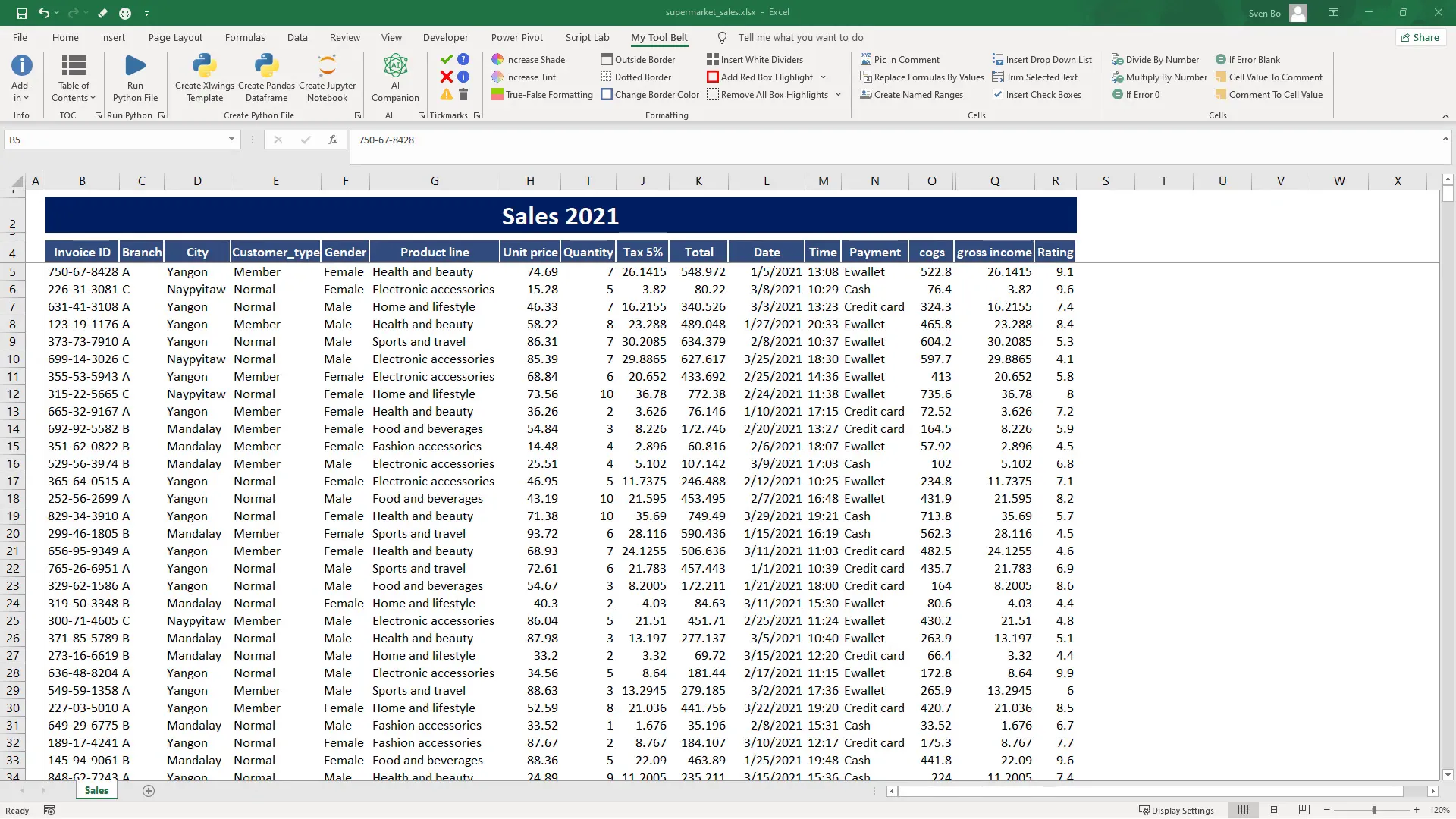
Data Cleanliness Check
Before diving into analysis, it’s crucial to assess the cleanliness of the dataset. I prompted ChatGPT to check the dataset for cleanliness. It identified one empty column but highlighted that there were no duplicates and the data types were correctly identified. This initial check is crucial as it ensures that the analysis will be based on reliable data.
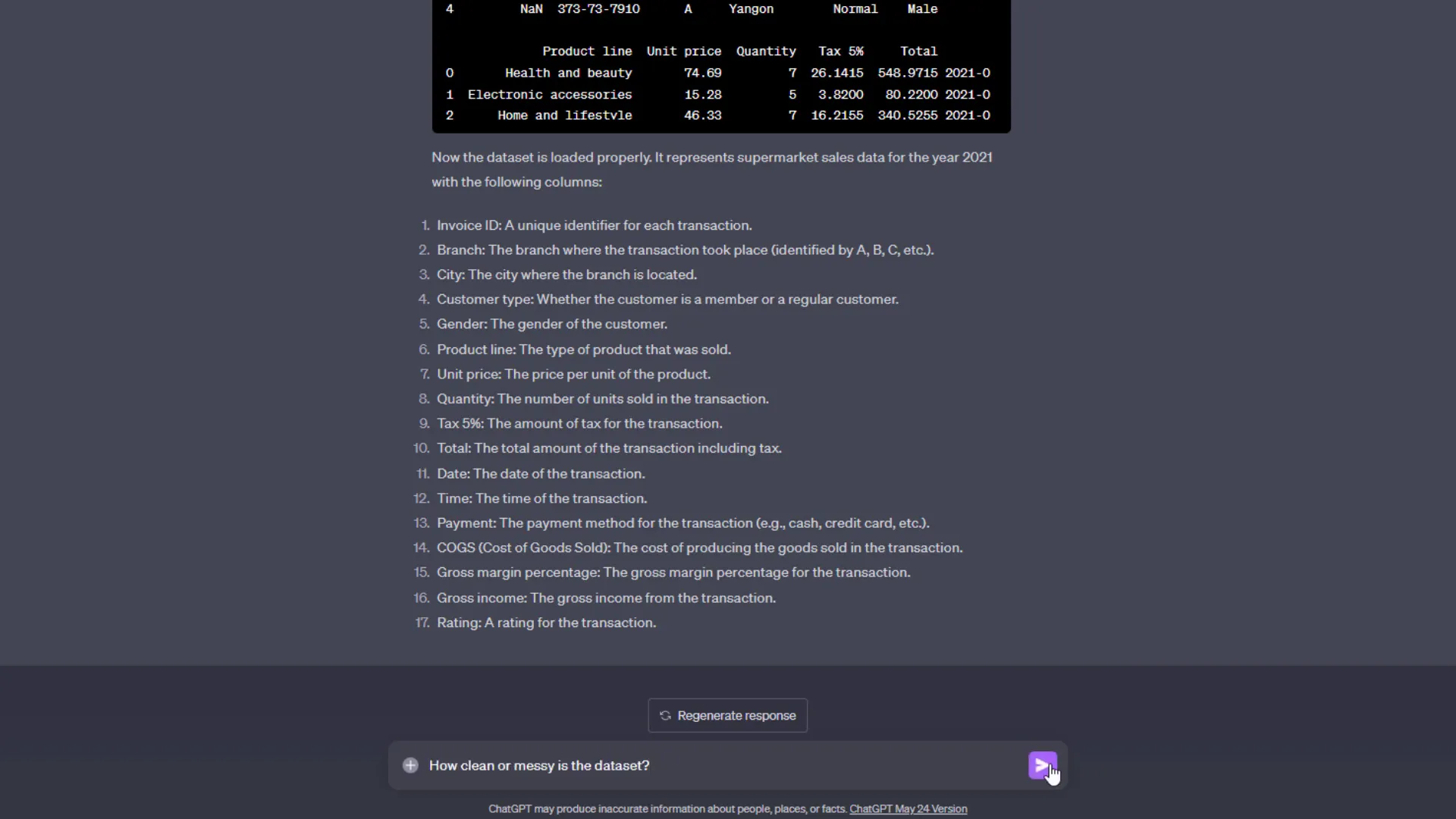
Extracting Key Insights
After understanding the dataset, I asked ChatGPT to extract the top five insights. The results included:
- Branch ‘C’ had the most sales.
- The product line with the highest sales was identified.
- Most customers preferred cash payments.
- Branch ‘C’ had the highest average customer rating.
These insights were derived from basic calculations, but they provided a solid foundation for further analysis.
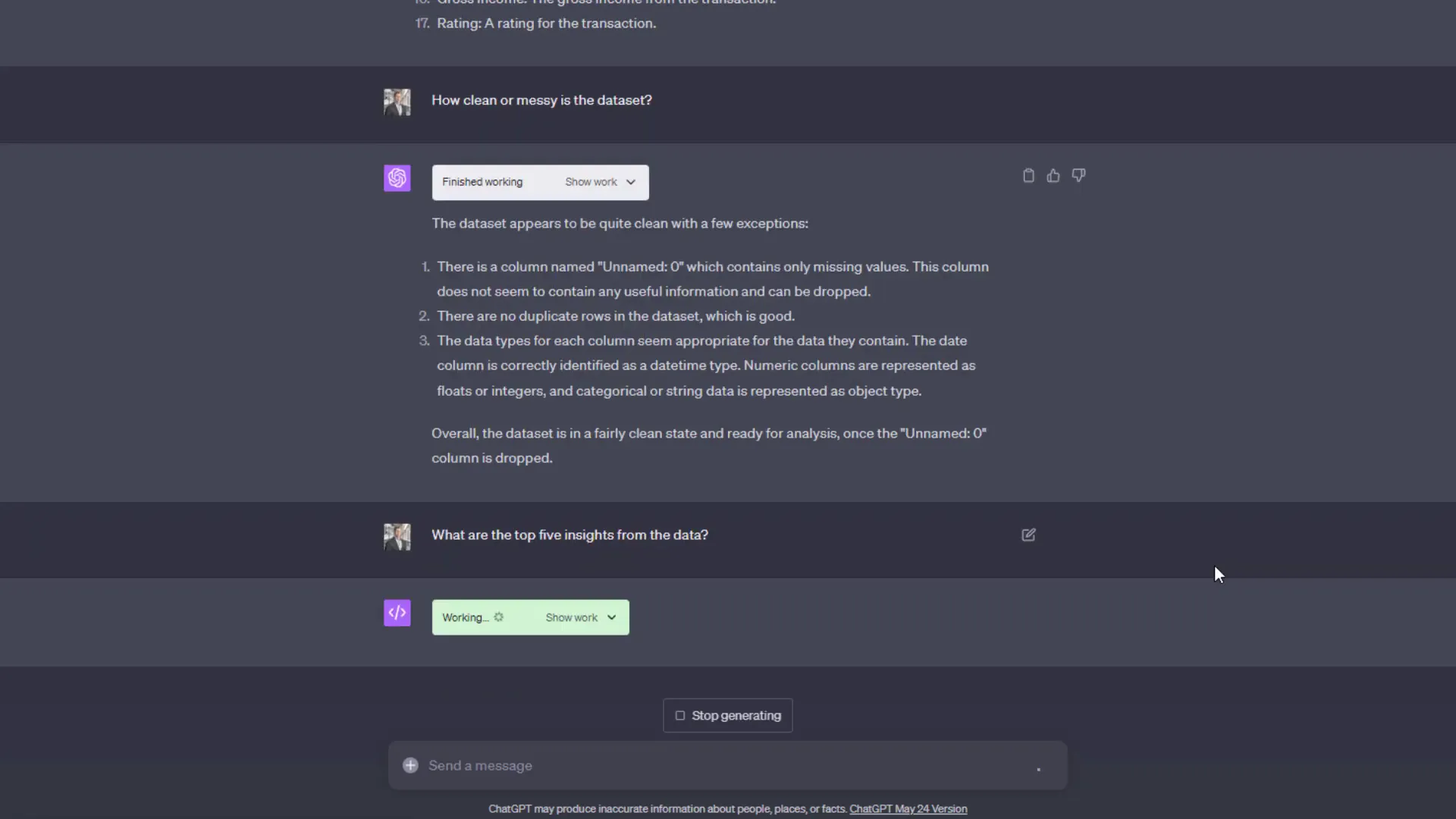
Visualization Demonstration
Next, I wanted to visualize these insights. I asked ChatGPT to generate plots based on the findings. It created graphs using matplotlib and Seaborn, providing a quick rundown of each chart. However, I faced an issue with the chart sizes being small and lacking proper file extensions for downloads.
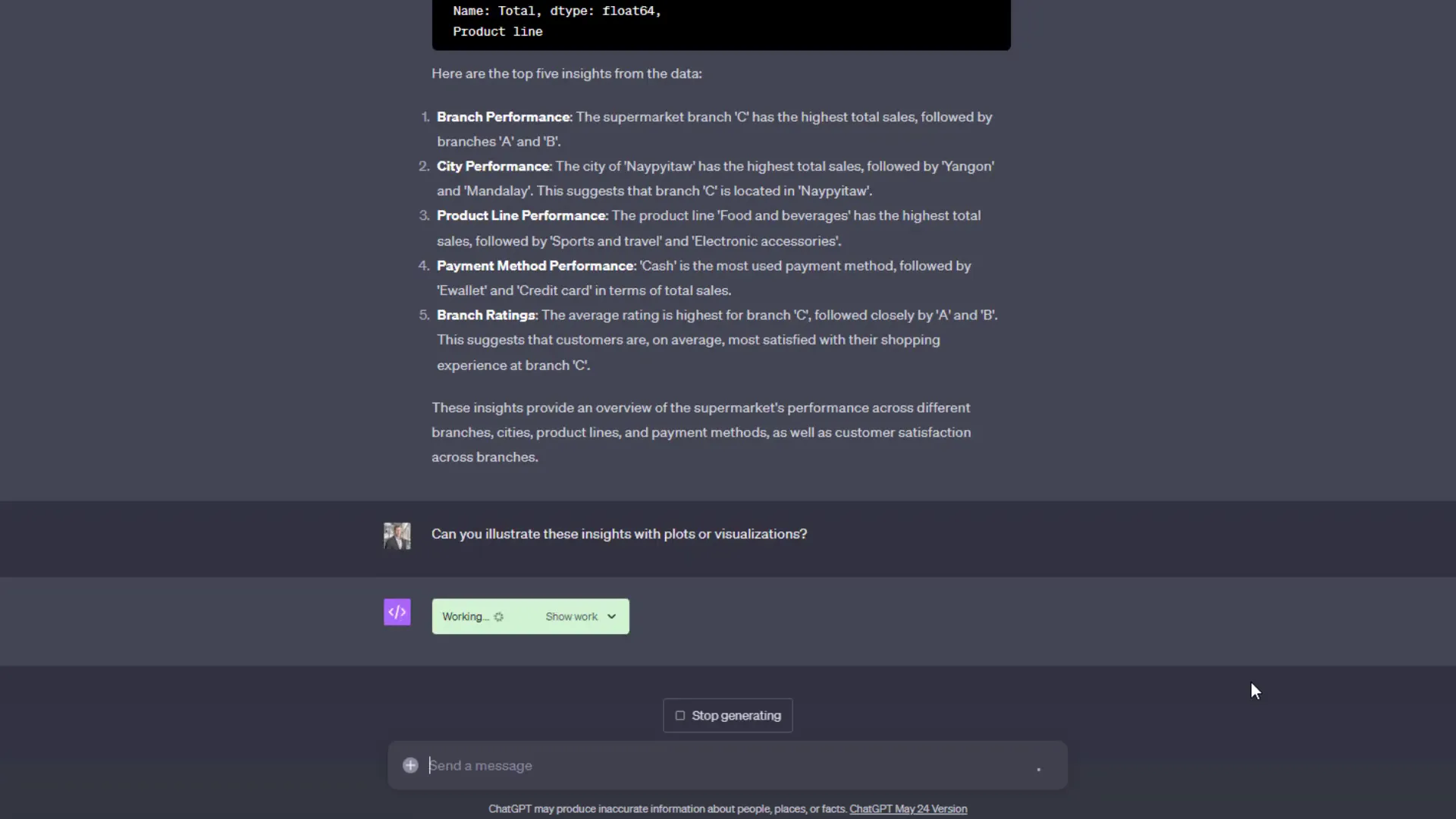
Improving Visualization Quality
To enhance the quality of the charts, I specified a request for more professional-looking graphs suitable for a presentation. This time, I received separate charts for each analysis along with direct download links. While the aesthetics of the charts didn’t change much, they were now better organized.
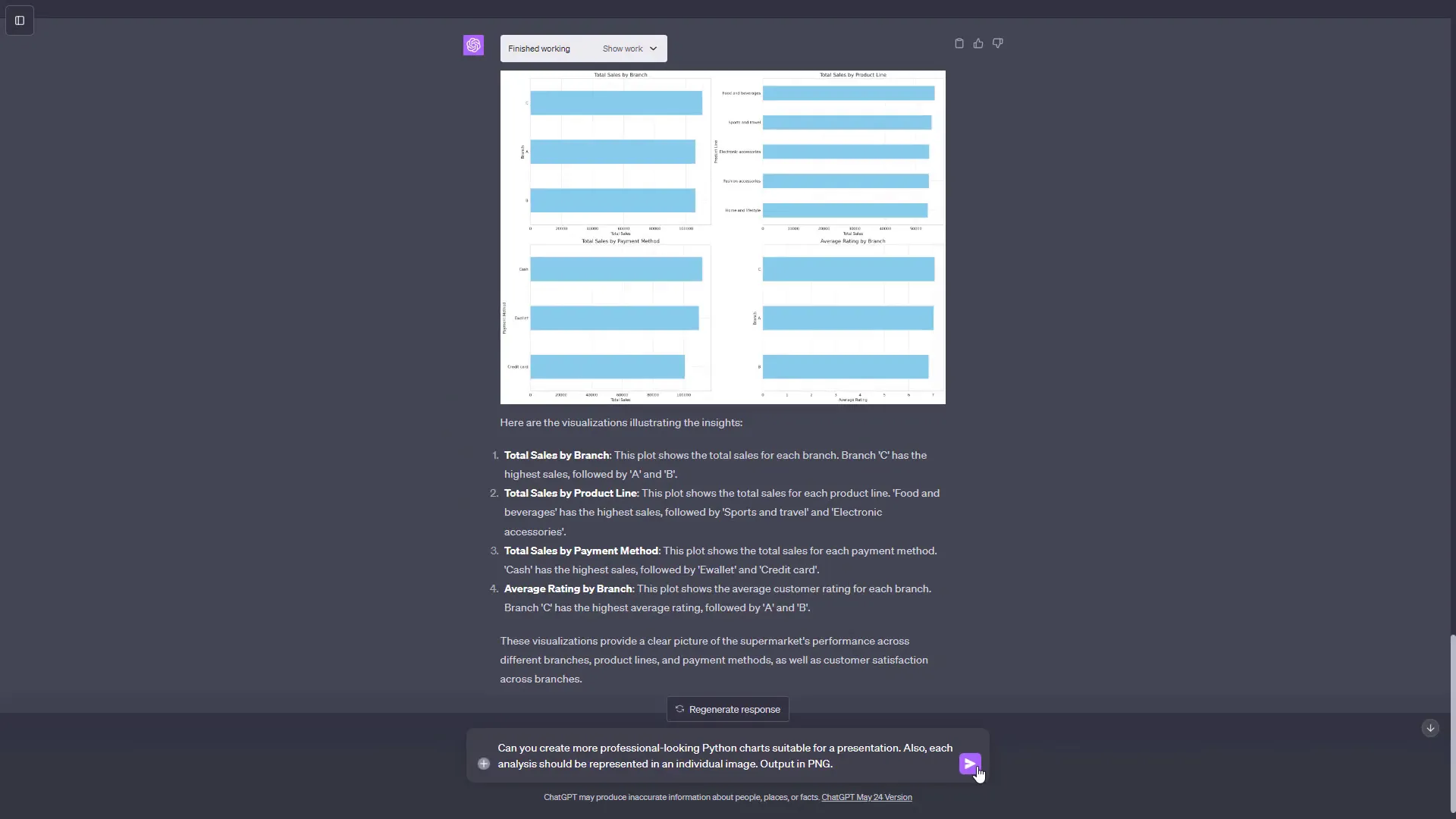
AI Recommendations
Once the analysis was complete, I sought recommendations based on the insights. ChatGPT suggested expanding specific product lines that had the highest sales, investigating the success of Branch ‘C’, and promoting payment methods like cash and E-Wallets. These recommendations, while basic, were insightful and demonstrated the tool’s potential for generating actionable strategies.
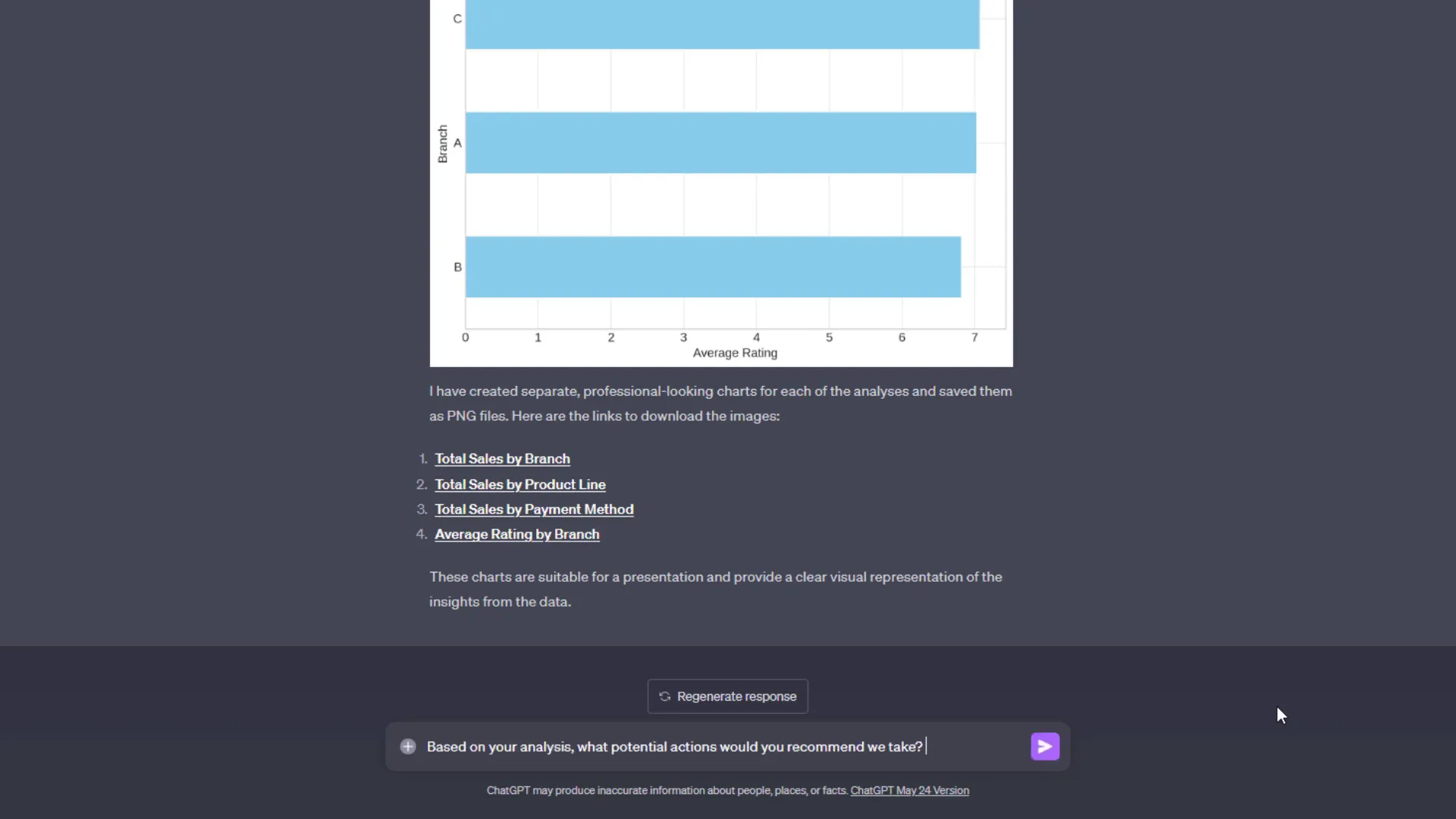
Report Creation Attempt
I then asked ChatGPT to compile a PDF report summarizing the findings, including visualizations and recommendations. Unfortunately, the report only included the charts without the accompanying text. This limitation highlighted the need for further development in report generation capabilities.
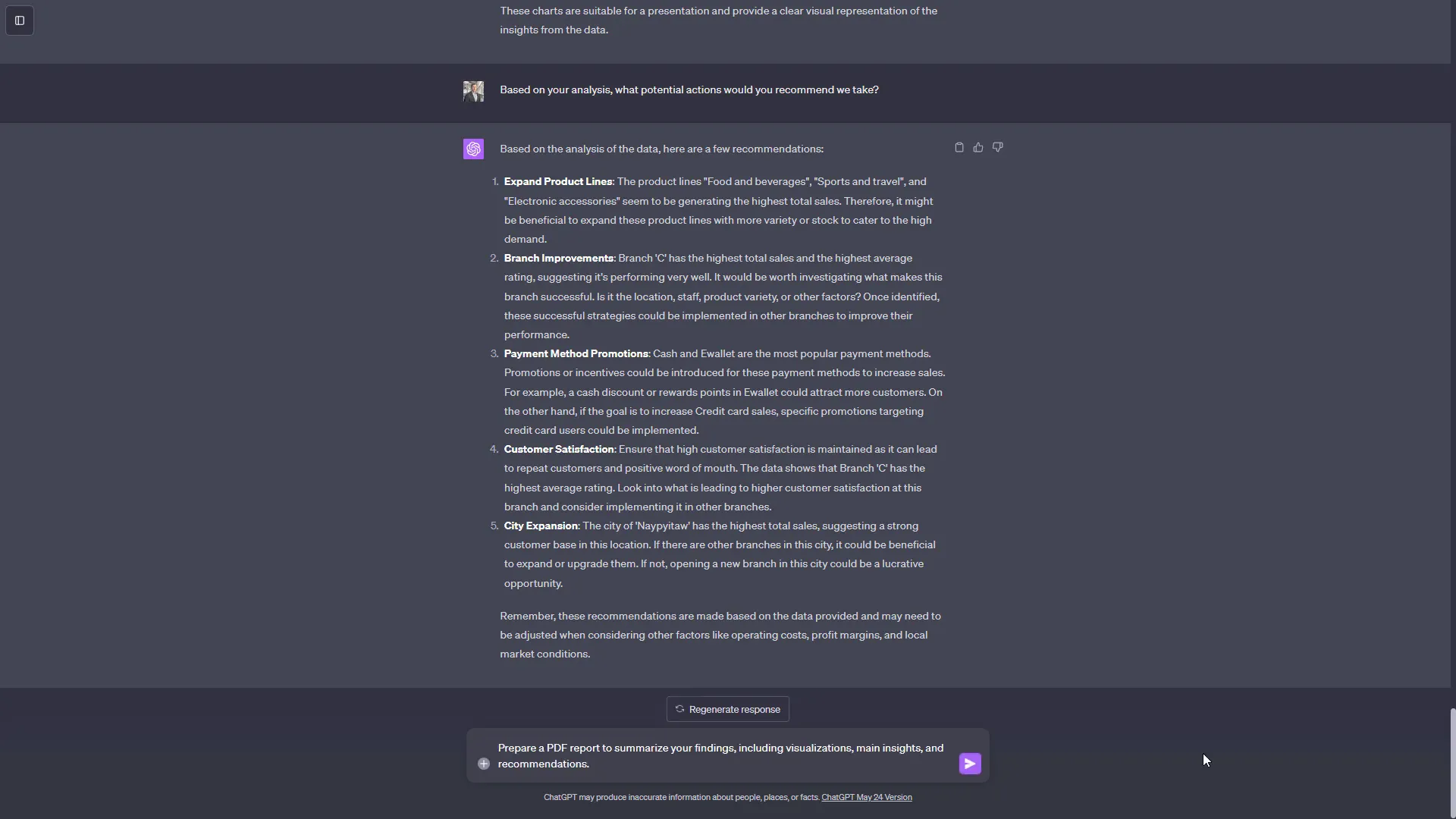
Discussing Limitations
While the Code Interpreter is a powerful tool, it has its limitations. Currently, you can only upload CSV or Excel files for analysis and cannot connect directly to databases. Additionally, the 2GB RAM limitation in the sandbox may not suffice for larger datasets or heavy computations.
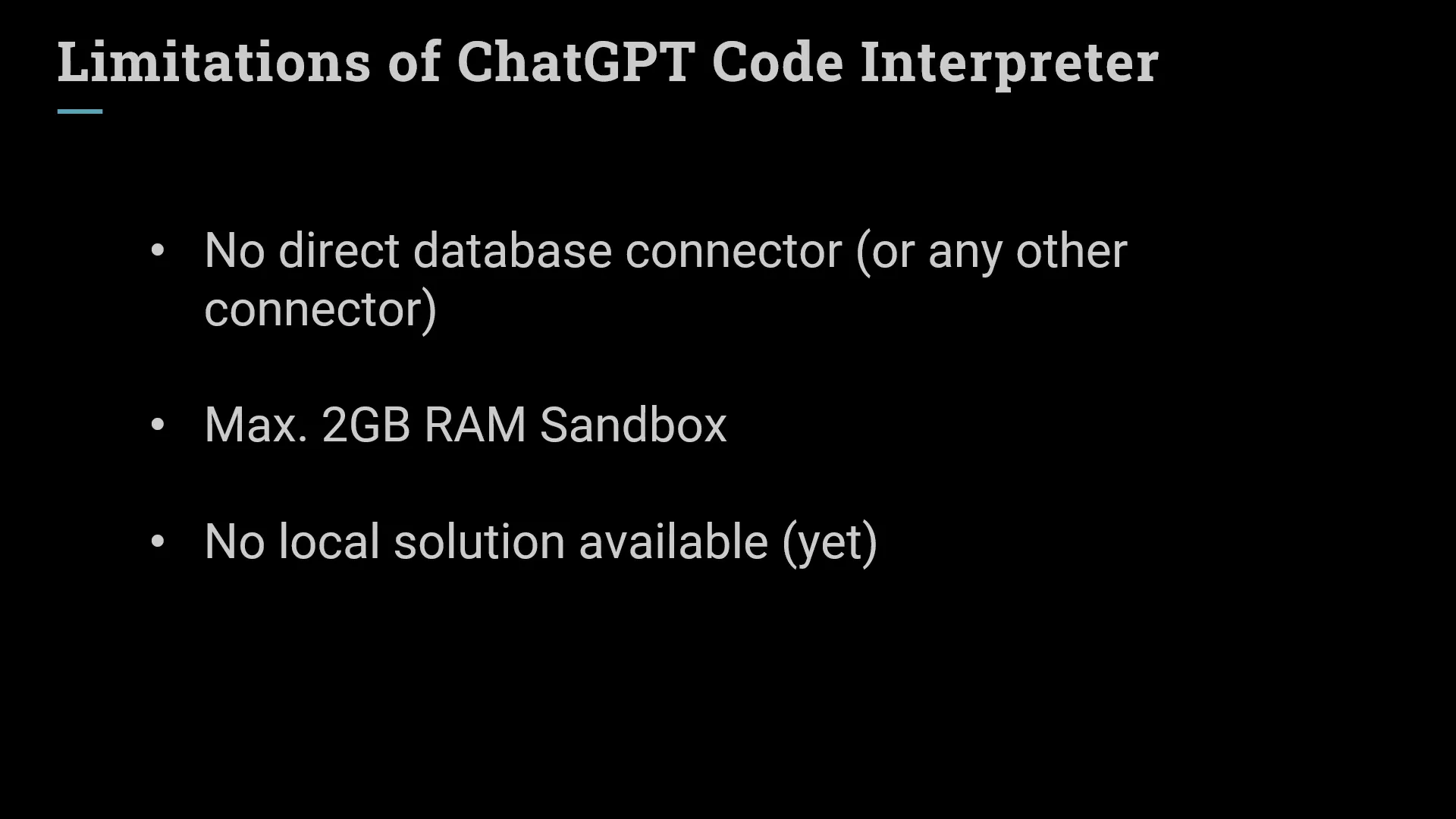
Bonus: Sample Prompts
If you’re interested in experimenting with the Code Interpreter, I’ve compiled some sample prompts that you can use to get started. These prompts can help you explore the capabilities of the tool more effectively.
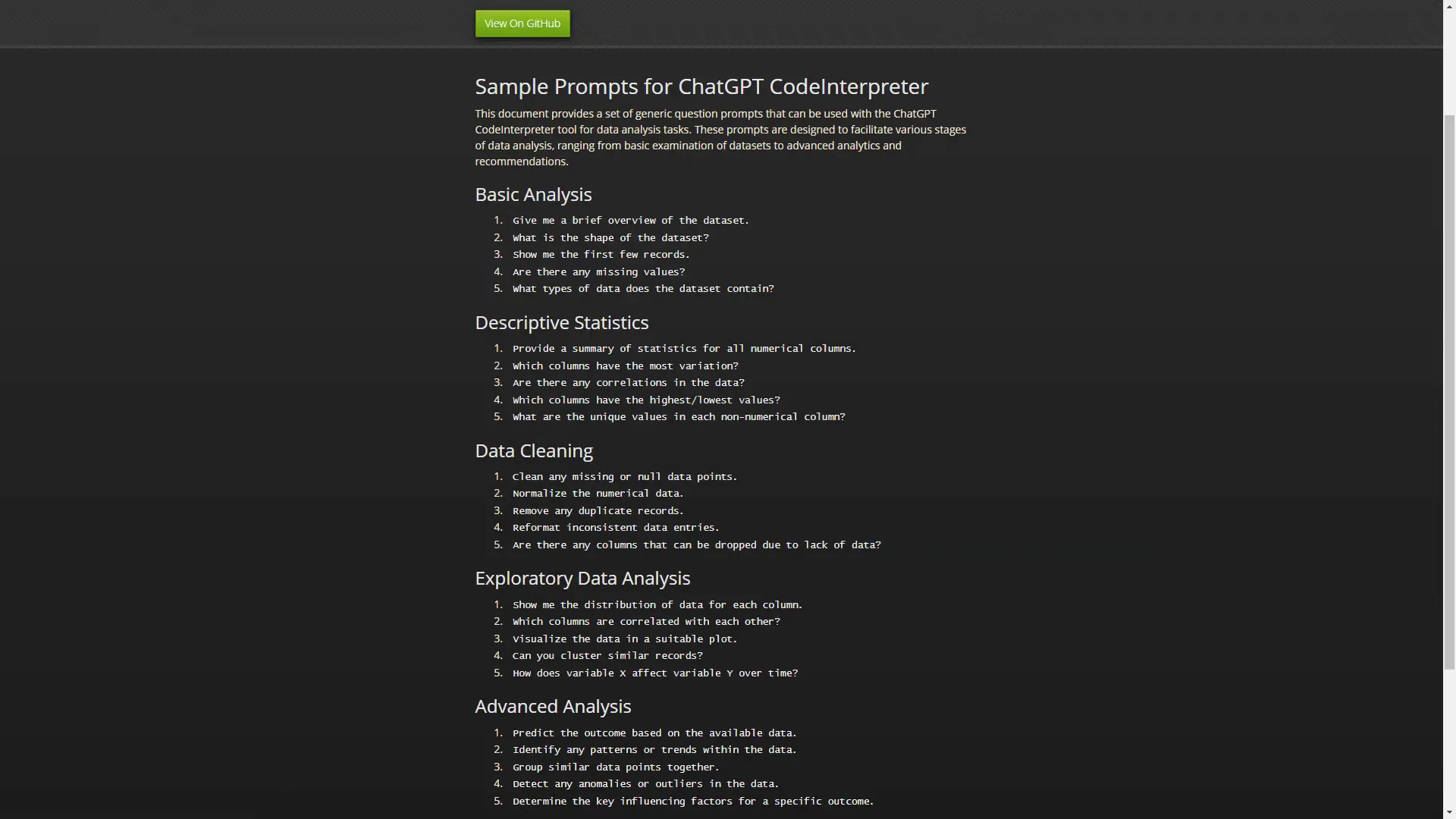
Outro
In conclusion, the ChatGPT Code Interpreter is a fascinating tool that opens up new possibilities for data analysis. While it’s still in beta and has some limitations, the potential for improvement is promising. I encourage you to try it out and see what insights you can uncover with your data. Share your experiences and thoughts in the comments!


