How to Convert Excel, Word, PowerPoint & PDFs to Markdown with Python
Introduction
In the world of artificial intelligence, the ability to train large language models is becoming increasingly vital. One of the keys to unlocking the potential of these models lies in the format of the data used for training. Markdown, a lightweight markup language, is gaining traction for its simplicity and structure. In this article, we will explore how to convert various Office documents—such as Excel, Word, PowerPoint, and PDFs—into Markdown format using a Python library called Mark It Down. This process not only streamlines your workflow but also enhances the quality of the data when used in AI training.
Why Use Markdown?
Markdown is close to plain text but provides essential structural elements that make it easier for both humans and machines to read and understand. When working with large language models like OpenAI’s ChatGPT, structured data is crucial. By converting Office documents into Markdown, you create a format that improves the model’s ability to comprehend the context and relationships within the data. This is especially beneficial when you are training a custom AI model or creating a GPT within ChatGPT.
The Mark It Down Library
The Python library we will focus on is called Mark It Down, developed and maintained by Microsoft. It supports a range of standard Office file types, making it a versatile tool for anyone looking to convert documents into Markdown. Besides Office documents, it can also convert ZIP files and even YouTube URLs into Markdown format.
Installing the library is straightforward. You can use the following PIP command:
pip install markitdownOnce installed, you are ready to start converting your files.
Demo: Converting a PDF to Markdown
Let’s dive into a practical example. Suppose you have a PDF document that you want to convert to Markdown. The process is simple. First, you need to import the library and initialize the Markdown object. Then, you call the convert method with the file path of your PDF.
from markitdown import MarkItDown
md = MarkItDown()
result = md.convert('path/to/your/file.pdf')
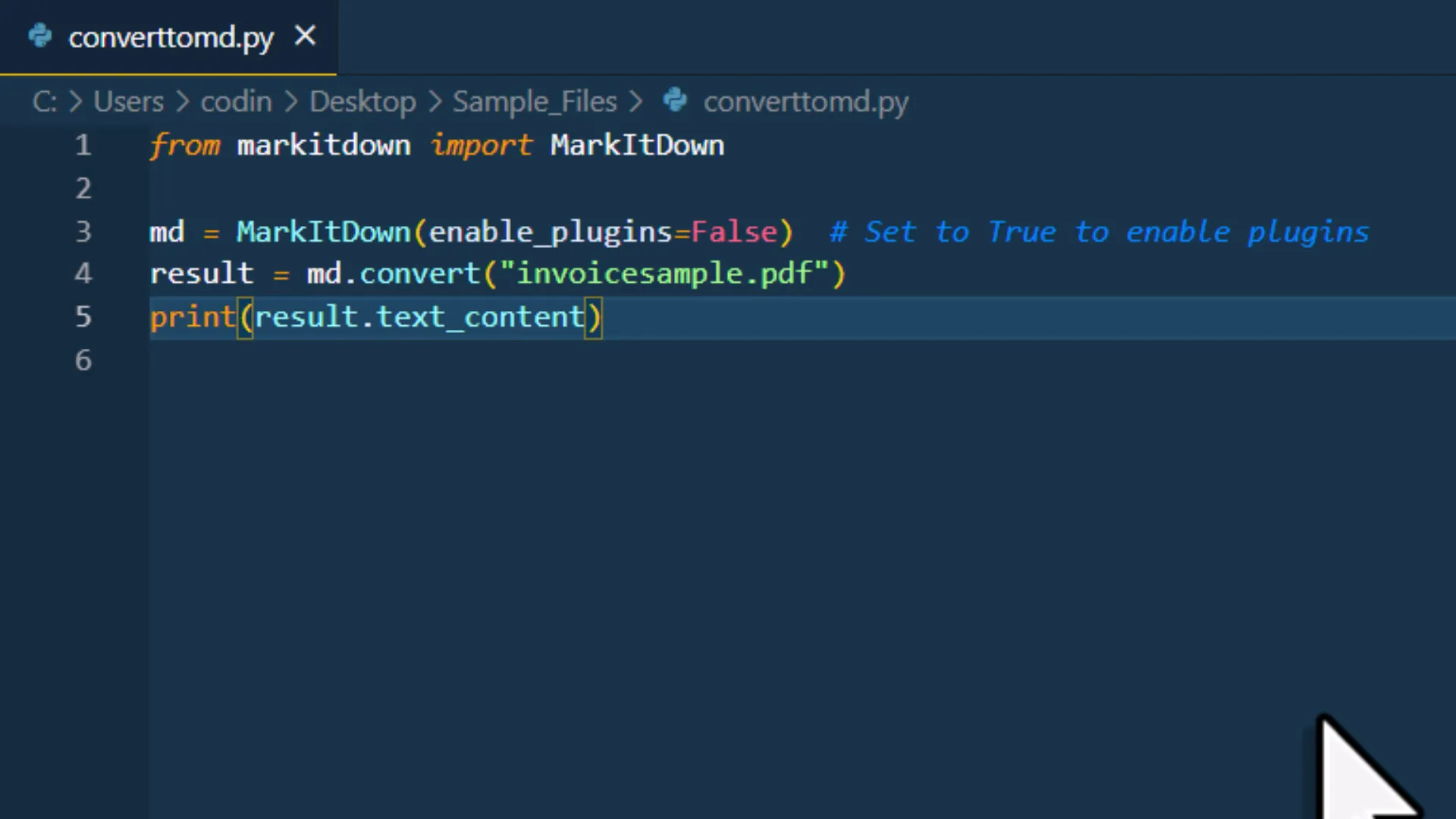
Once you run this script, the output will display in the terminal, showing you the extracted text from the PDF. This text can then be used in your workflows or processed further as needed.
Converting Excel Files
Excel files often contain multiple sheets with various types of data. For example, you might have one sheet dedicated to sales data and another for weekly reports. Converting these Excel files to Markdown can be done using a small web application built with Streamlit, which utilizes the Mark It Down package under the hood.
To convert an Excel file, simply select your file and press the designated button. The application will provide a sneak peek of the file along with an option to download the Markdown version. When you open the resulting Markdown file, you will notice that each sheet name is turned into an H2 heading, and the data is presented in a clean table format.
Understanding the Structure
While the Markdown format may appear confusing at first, it is designed to be easily read by large language models. The structured format aids the model in understanding the context and relationships within the data, which is vital for effective training.
Beyond Office Documents: YouTube Data
Interestingly, the Mark It Down library is not limited to Office documents. You can also pull in metadata and transcripts from YouTube videos. Simply paste the YouTube URL into the tool and click the button to convert the data into Markdown.
The resulting Markdown file will feature a header indicating that it is a YouTube video, followed by the video title and metadata. Then comes the video description, and finally, you will find the full transcript.
Benefits of Using Mark It Down
Using the Mark It Down library offers numerous advantages for those looking to train AI models:
- Simplicity: The library simplifies the conversion process, allowing you to focus on your data rather than the technical details of file formats.
- Versatility: It supports various file types, making it a one-stop solution for your conversion needs.
- Structured Output: The Markdown format enhances the readability and context of the data, which is crucial for machine learning applications.
- Web Application: If you prefer not to code, the web application offers an easy-to-use interface for converting your documents.
Source Code and Further Resources
If you’re interested in exploring the code behind the Streamlit application, you can find it on GitHub. Here are some useful links to get you started:
Conclusion
In summary, converting Office documents and other file types into Markdown format is a crucial step for anyone looking to train large language models. The Mark It Down library simplifies this process and offers a range of functionalities that enhance your data’s structure and readability. By leveraging this tool, you can effectively prepare your data for AI training, making it more accessible and understandable for the models you wish to develop.
Thanks for reading.


