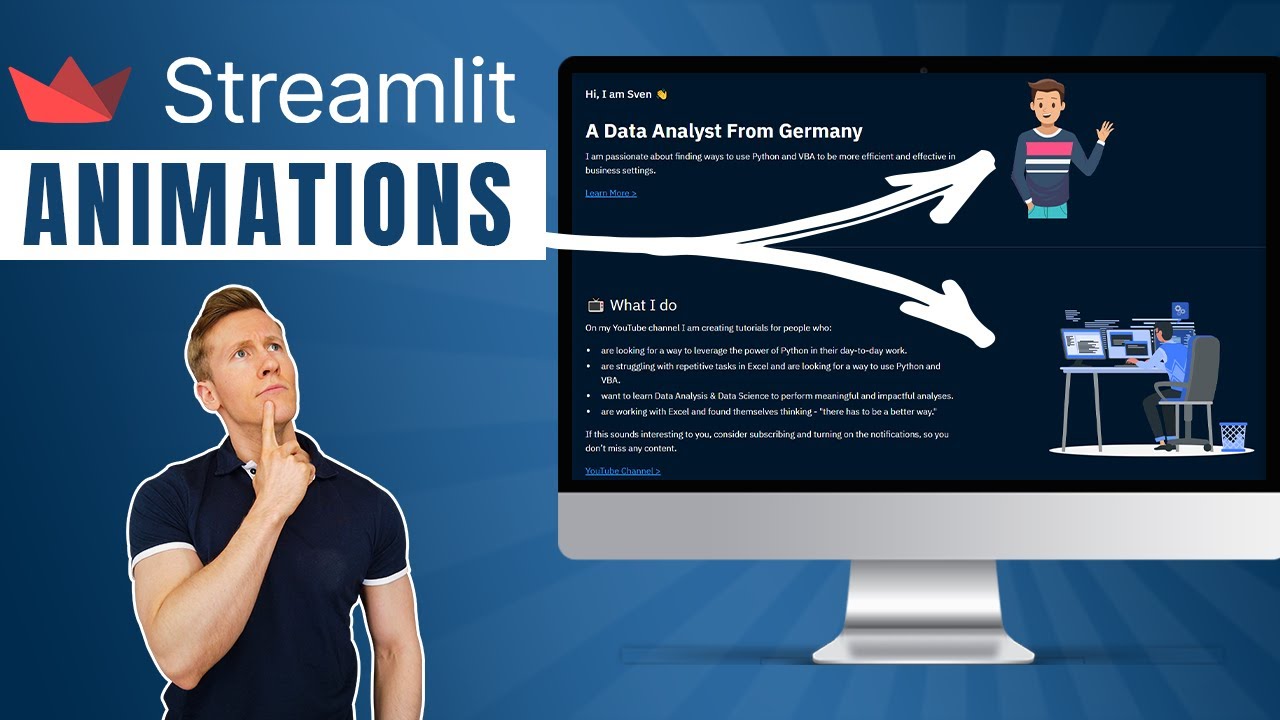Integrate Lottie Animations Inside Your Streamlit App!
Introduction
Animations are a fantastic way to make web applications more engaging and fun. In this post, I’ll guide you through integrating Lottie animations into your Streamlit app using the streamlit-lottie library. Not only will I explain how to use this library, but I will also provide you with essential resources and examples to get started.
What are Lottie Animations?
Lottie animations are lightweight, scalable animations that can be used in web and mobile applications. They are stored in a JSON format and can be easily integrated into various frameworks, including Streamlit. You can find a wide selection of free animations at LottieFiles.
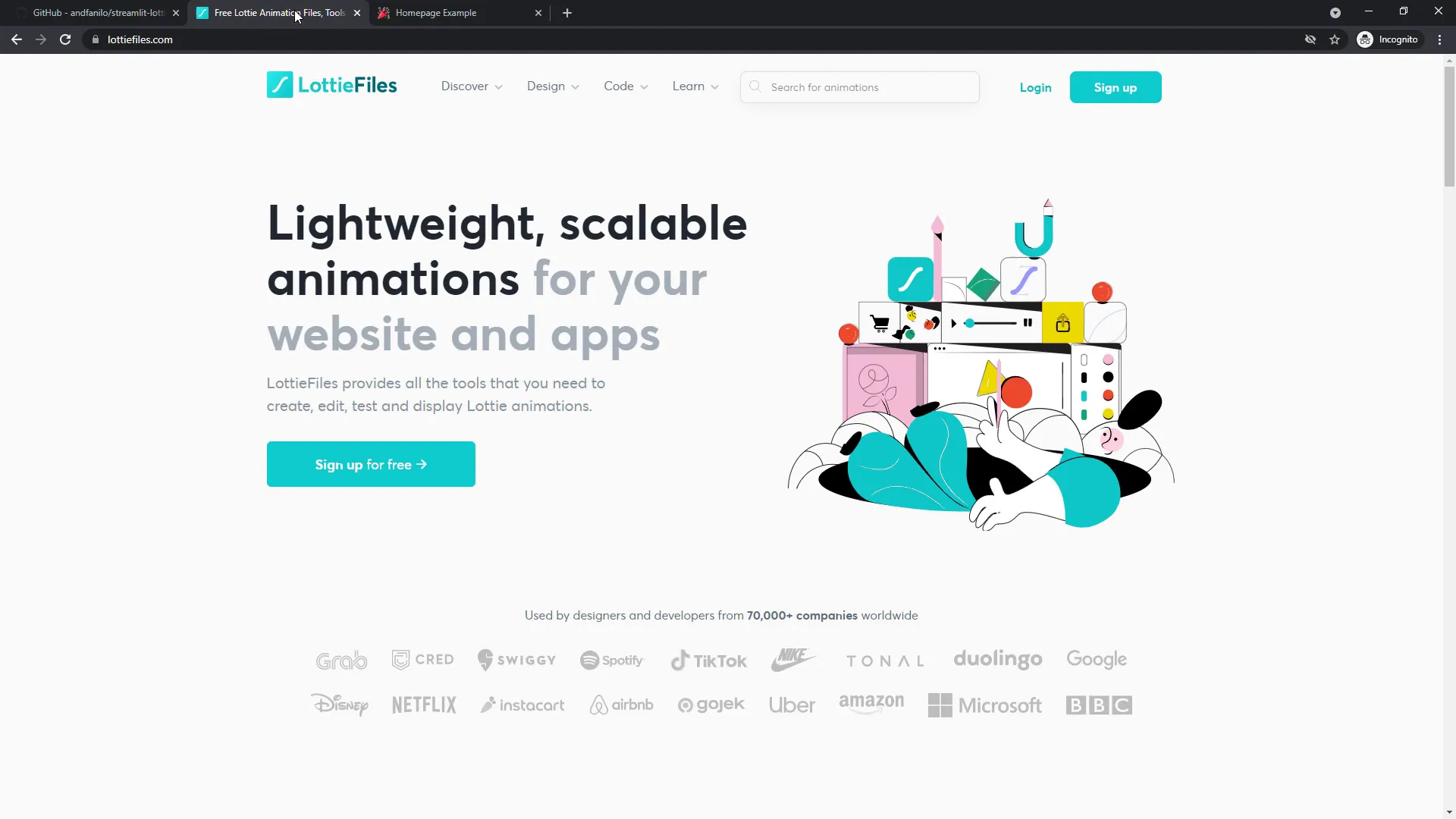
Installing the Library
To begin, you’ll need to install the streamlit-lottie library. You can do this by running the following command in your terminal:
pip install streamlit-lottieOnce the installation is complete, you’re ready to start using Lottie animations in your app.
Loading Lottie Animations
There are two primary ways to load Lottie animations into your Streamlit app:
- Loading from Local Drive: You can download animations from LottieFiles and save them as JSON files on your local drive.
- Loading from the Web: You can also retrieve animations directly from the LottieFiles website using their URLs.
Setting Up Your Script
Here’s a basic template to get started:
import json
import requests
import streamlit as st
from streamlit_lottie import st_lottieThe above imports are necessary to handle JSON data, send HTTP requests, and use Streamlit functions and Lottie components.
Loading Animations from a URL
To load an animation from the web, you’ll need to define a function that retrieves the JSON data:
def load_lottieurl(url: str):
r = requests.get(url)
if r.status_code != 200:
return None
return r.json()After defining this function, you can use it to load an animation directly from its URL.
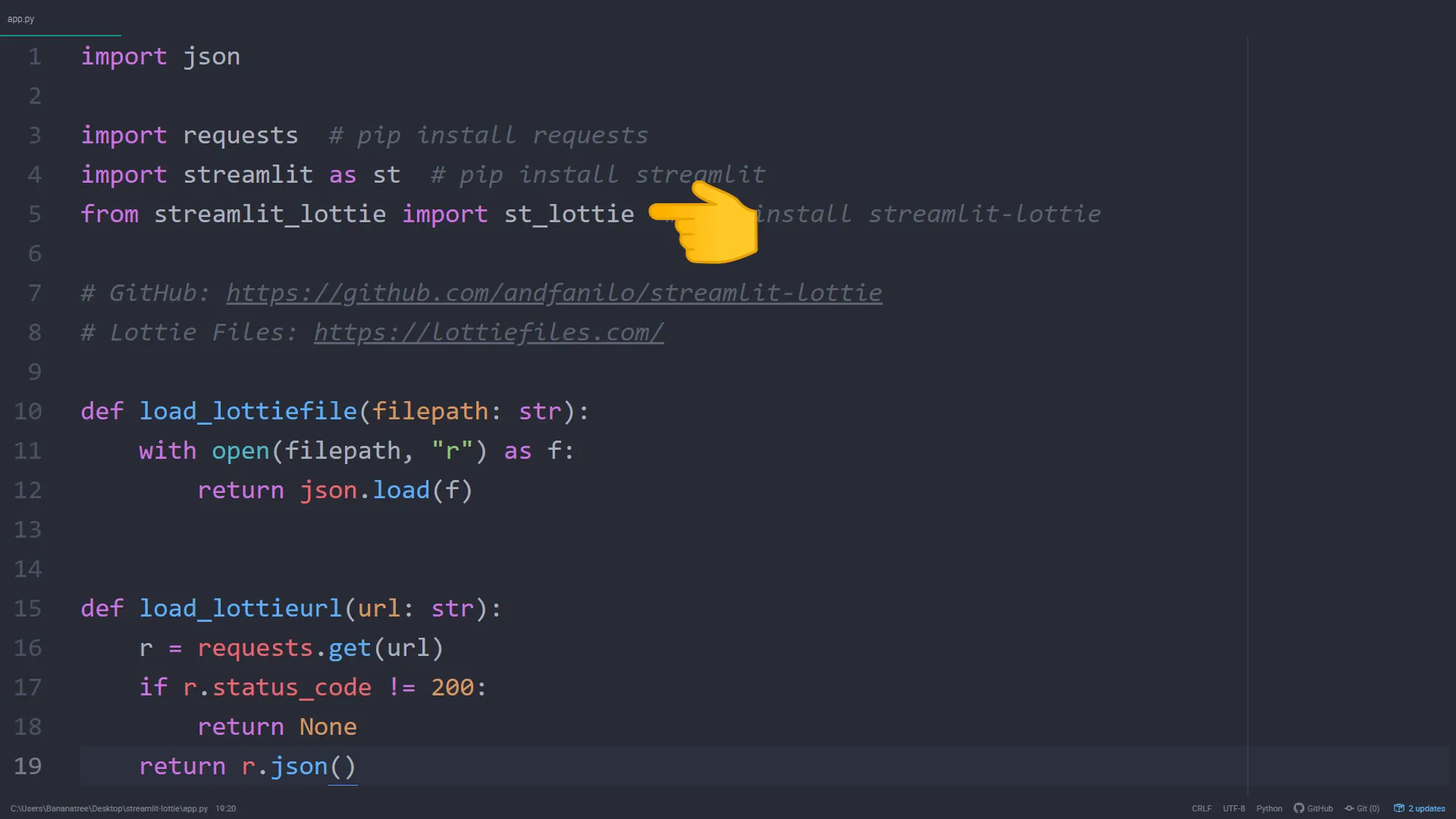
Loading Local Animations
For local animations, you can use a similar function to load the JSON file from your local drive:
def load_lottiefile(filepath: str):
with open(filepath, "r") as f:
return json.load(f)Integrating Lottie Animations in Your App
Once you have your animations ready, you can insert them into your Streamlit app using the st_lottie function:
st_lottie(
lottie_hello,
speed=1,
reverse=False,
loop=True,
quality="low",
renderer="svg",
height=None,
width=None,
key=None,
)In this code snippet:
- lottie_hello is the JSON object containing your Lottie animation.
- You can customize playback speed, looping, quality, and rendering method, among other options.
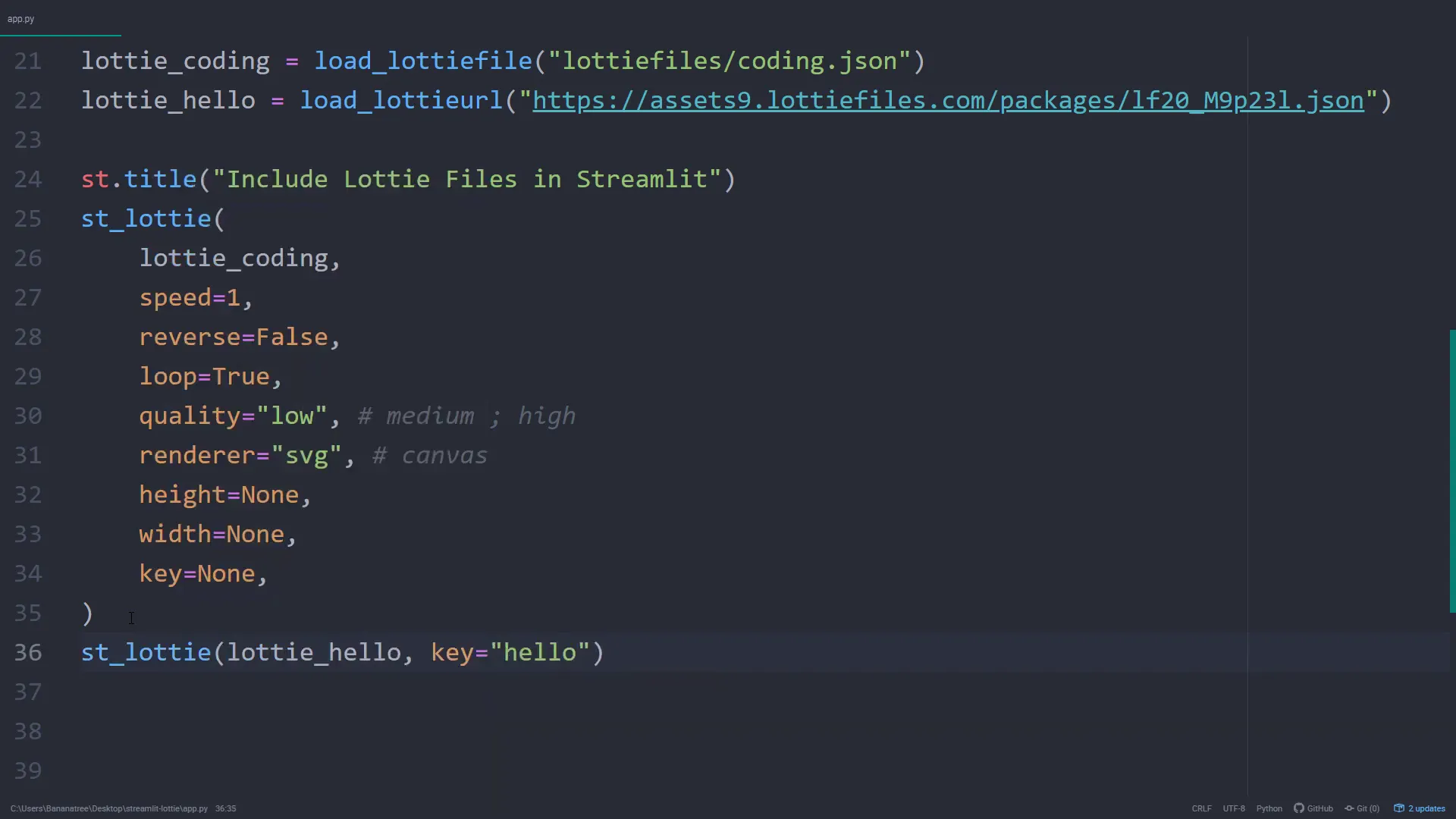
Conclusion
Integrating Lottie animations into your Streamlit app is straightforward and adds a layer of interactivity that can enhance user experience. With just a few lines of code, you can make your app visually appealing and engaging. Whether you choose to load animations from a local file or directly from the web, the streamlit-lottie library provides a flexible solution.