AI Meets Pandas: A First Look at PandasAI
Introduction
PandasAI is an innovative Python library designed to enhance the capabilities of the well-known Pandas library, making data analysis more interactive and user-friendly. Imagine being able to ask questions about your dataframe and receiving immediate answers without writing complex code. That’s the essence of PandasAI. In this post, I will guide you through its features, setup, and my thoughts on its practicality in real-world applications.
Setting Up the Dataset
To demonstrate PandasAI, I first created a sample dataset comprising a list of countries alongside their respective GDP and happiness index. This dataset serves as a foundation for exploring both Pandas and PandasAI functionalities.
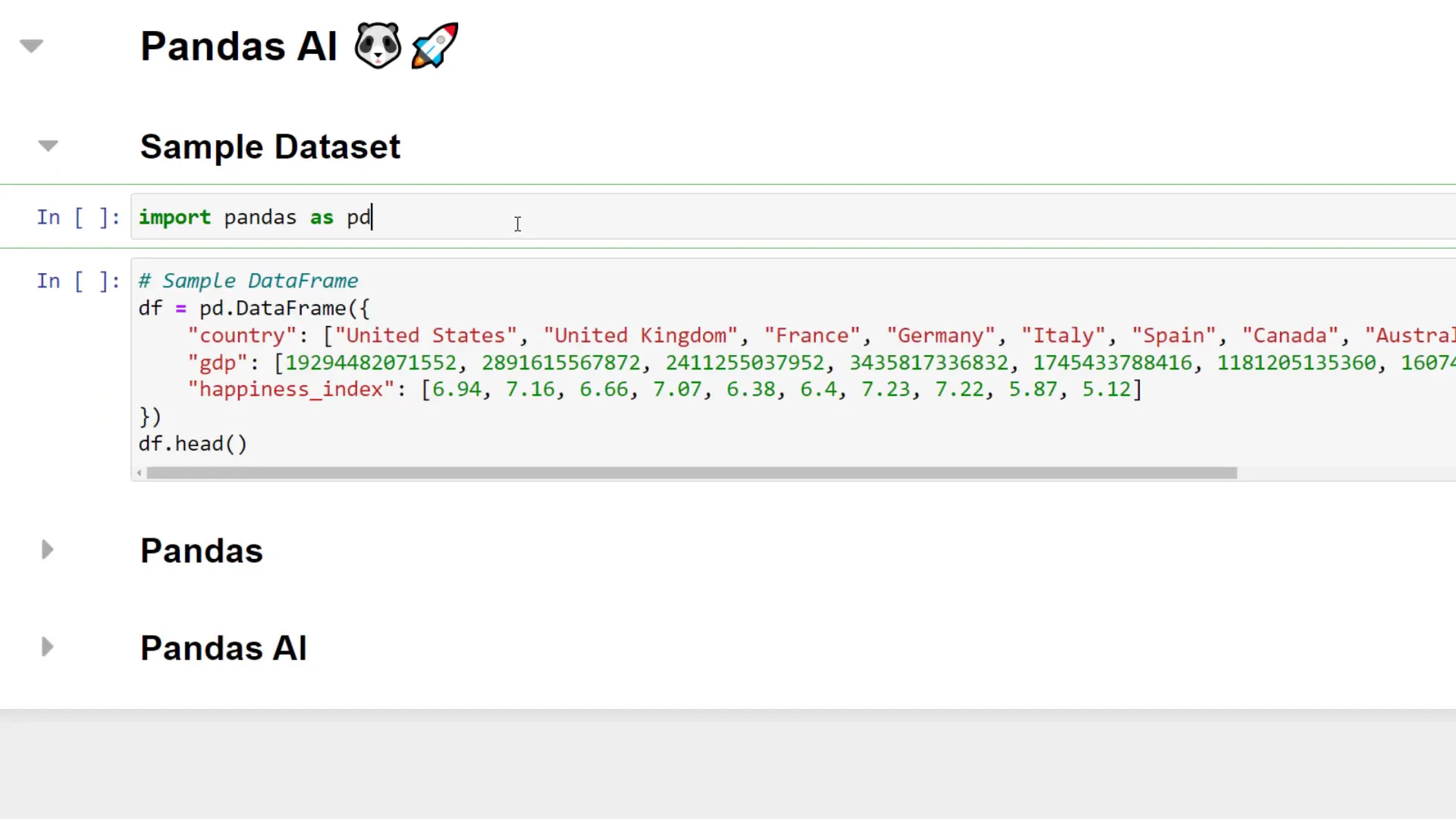
Analyzing Data with Pandas
Initially, I analyzed the dataset using Pandas alone. For instance, to find the top five happiest countries based on the happiness index, I utilized the nlargest method. This simple yet effective approach yielded the happiest countries: Canada, Australia, the UK, Germany, and the US.
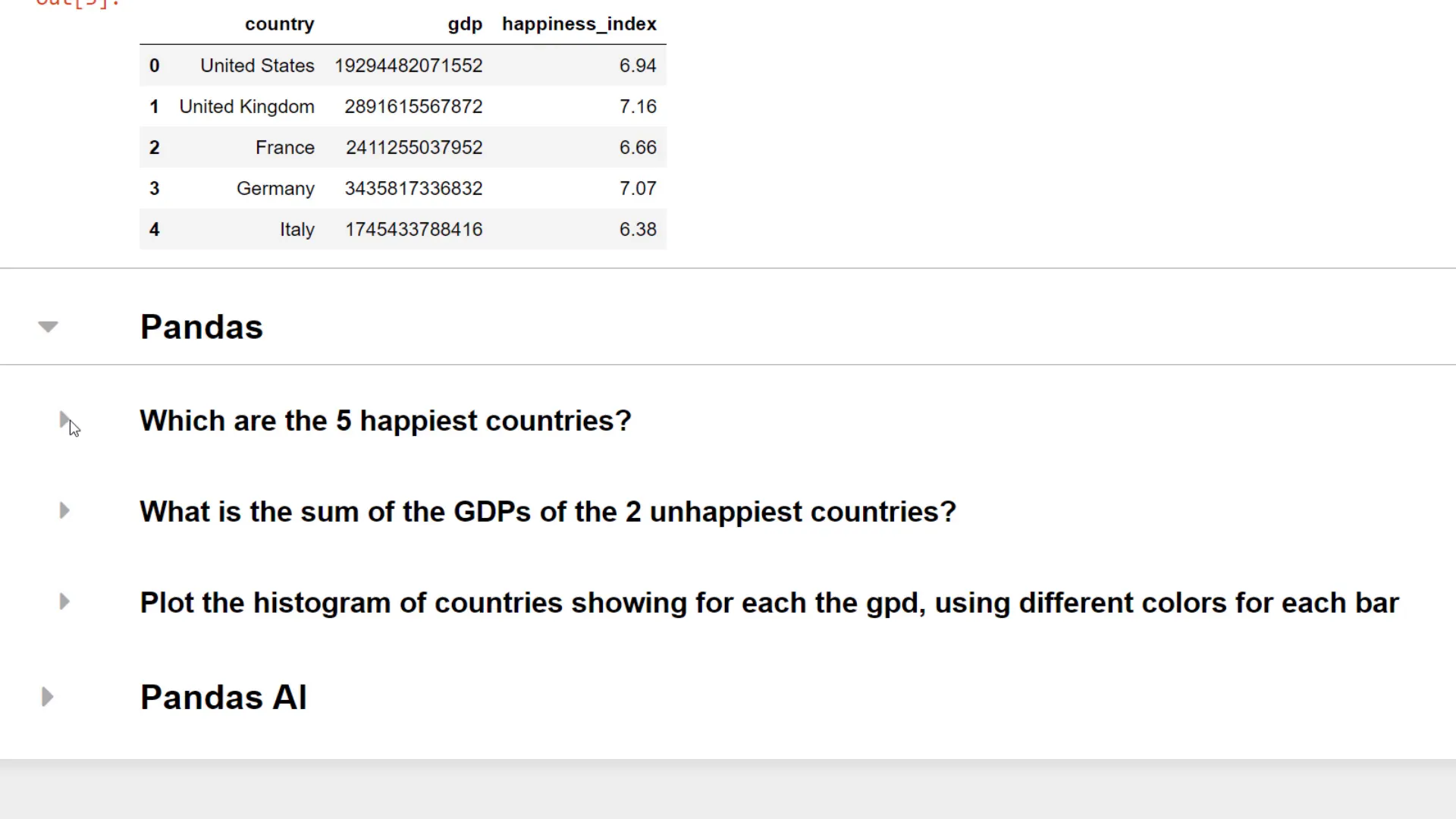
Additionally, I demonstrated how to add the GDPs of the two unhappiest countries using the nsmallest method. This allowed me to extract relevant insights from the data seamlessly.
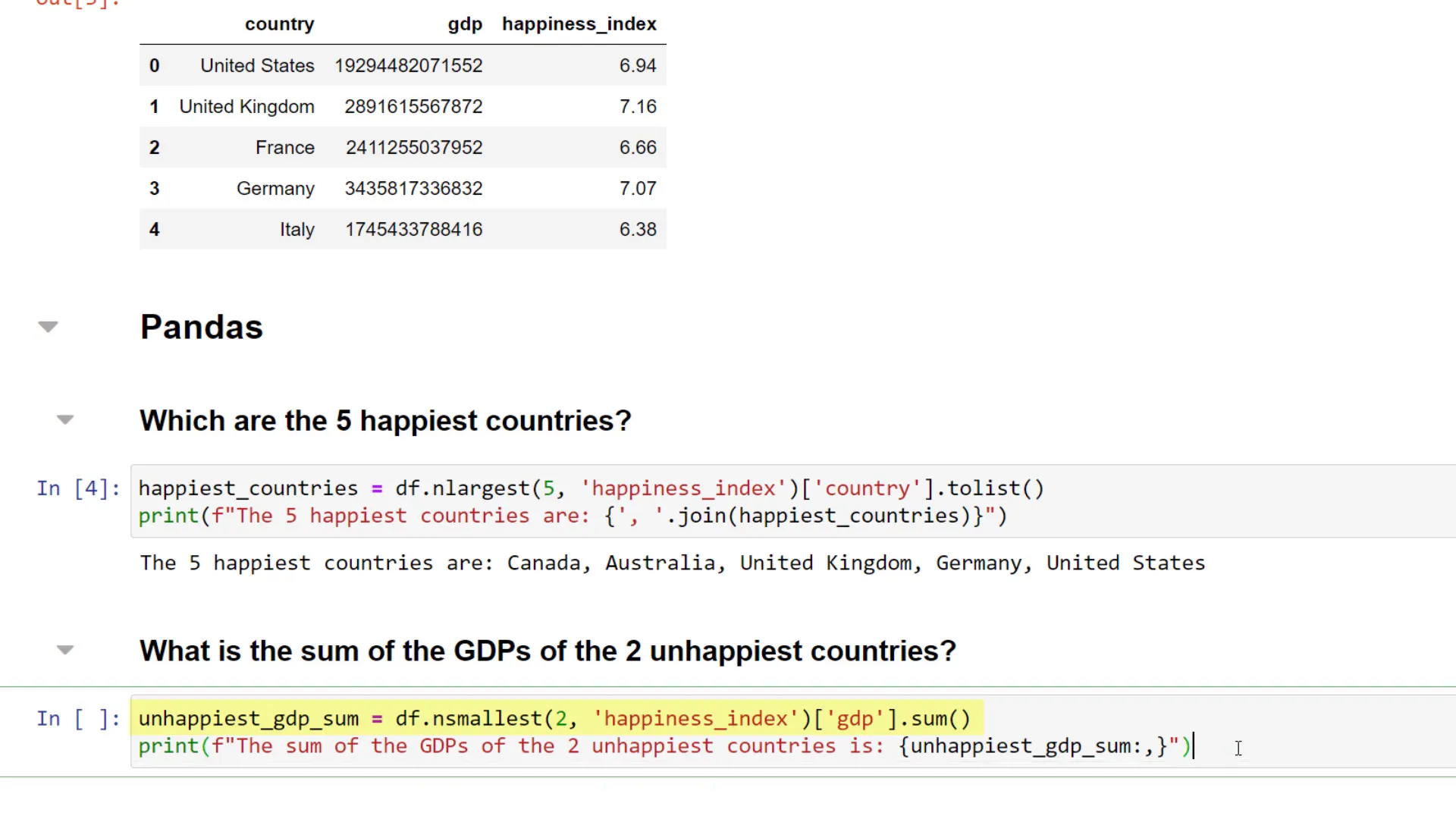
Next, I created a histogram to visualize the GDP for each country, employing different colors for clarity. This involved utilizing matplotlib and seaborn for enhanced visual representation.
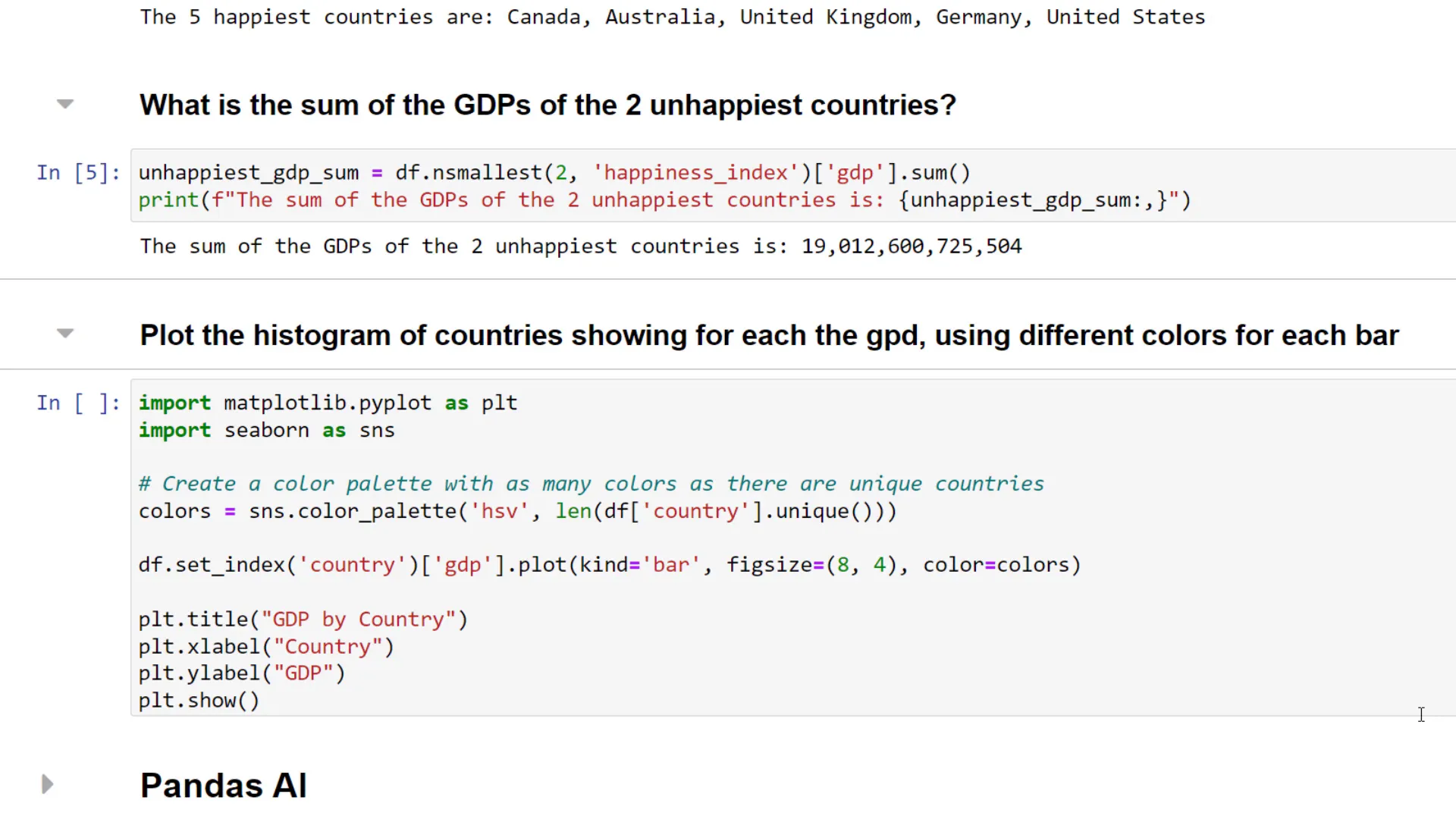
Analyzing Data with PandasAI
Once the Pandas analysis was complete, I introduced PandasAI. To get started with PandasAI, I needed to install it using pip install pandasai. Following the installation, I imported PandasAI along with the OpenAI large language model.
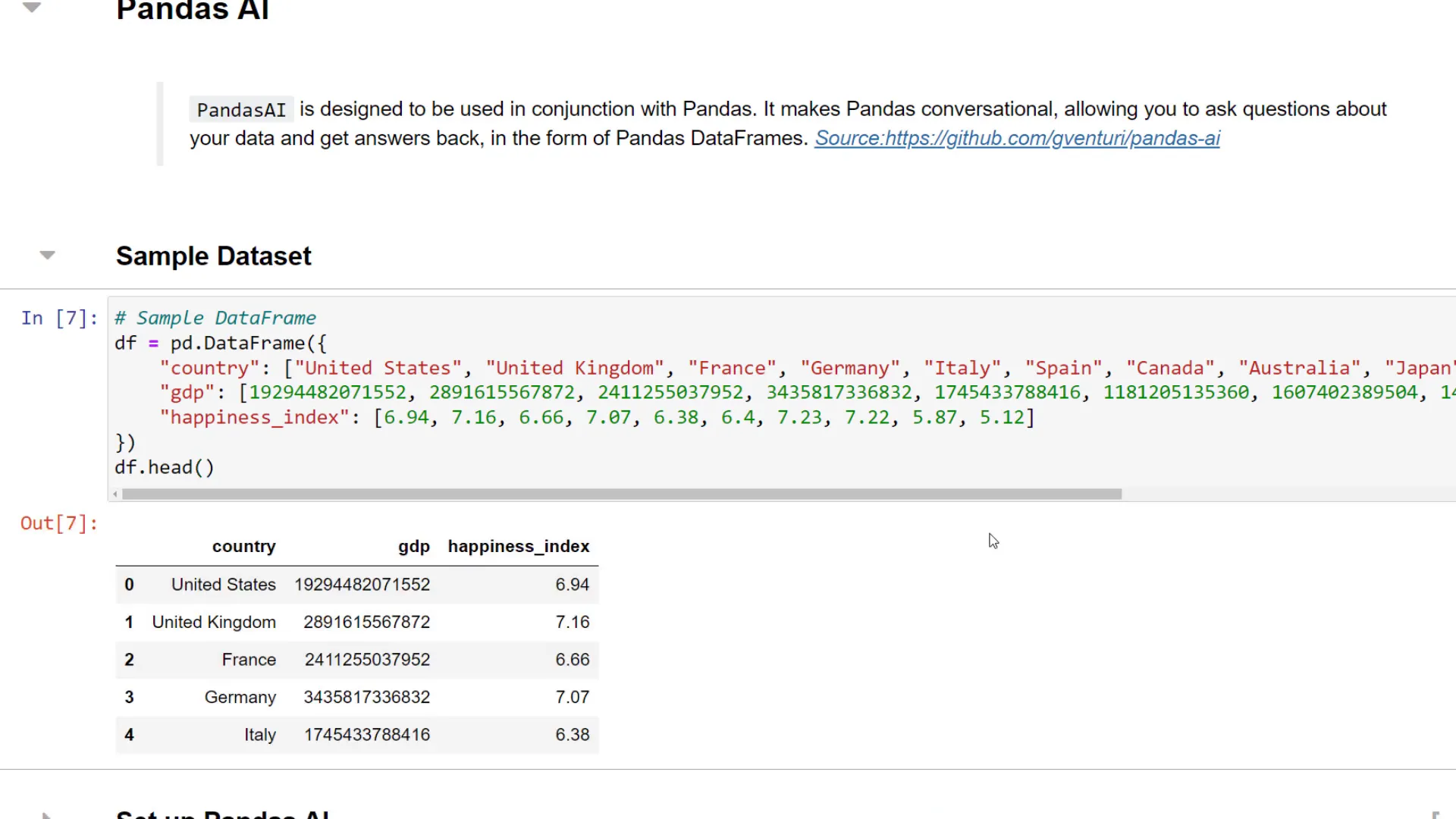
To utilize the OpenAI model, an API key is required. I guided through the process of obtaining this key from the OpenAI website, emphasizing the importance of keeping it secure.
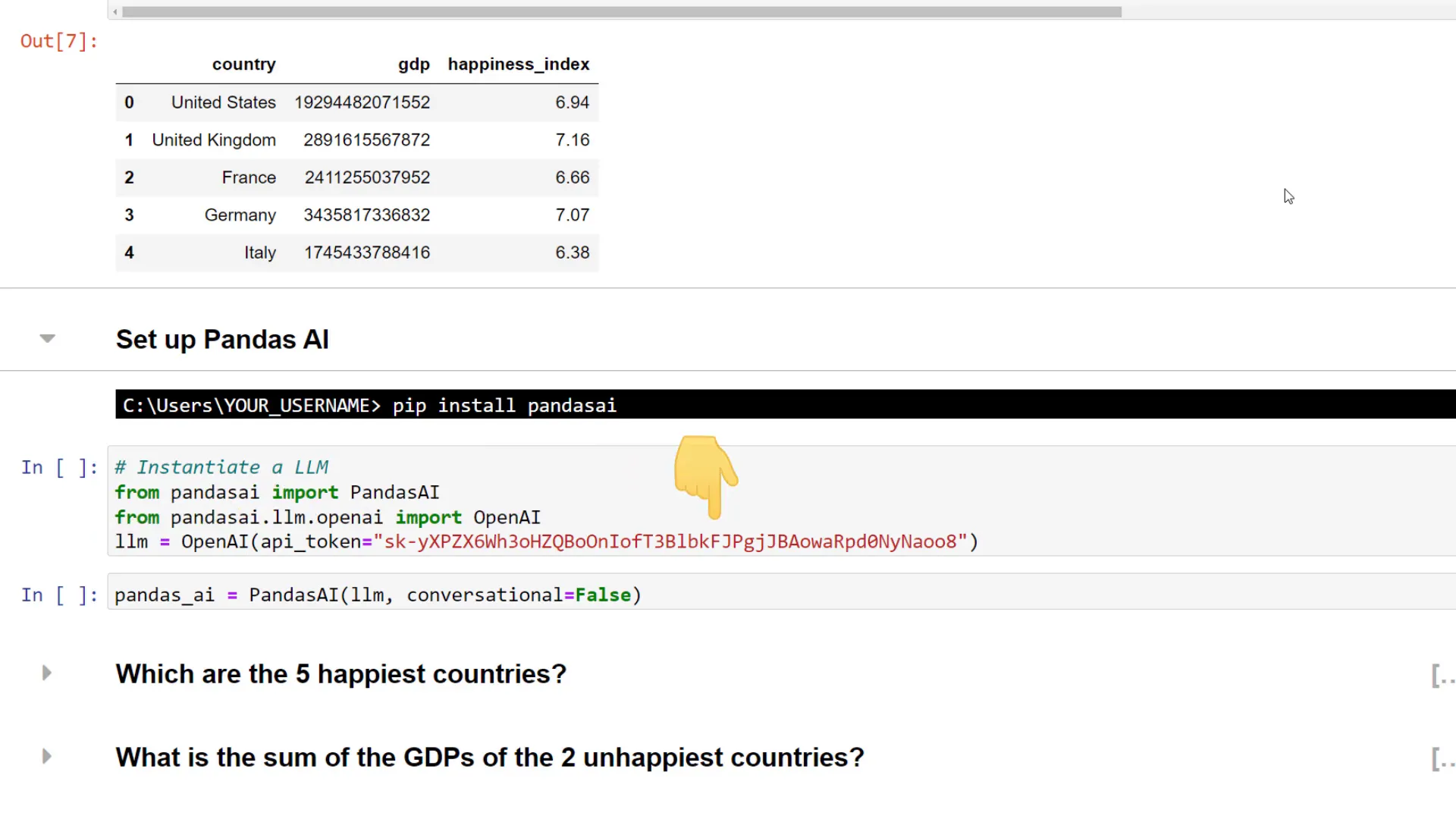
After initializing the PandasAI object, I used its run method to pose questions about the dataframe. For example, I queried the top five happiest countries again, and PandasAI provided the same results as Pandas, validating its functionality.
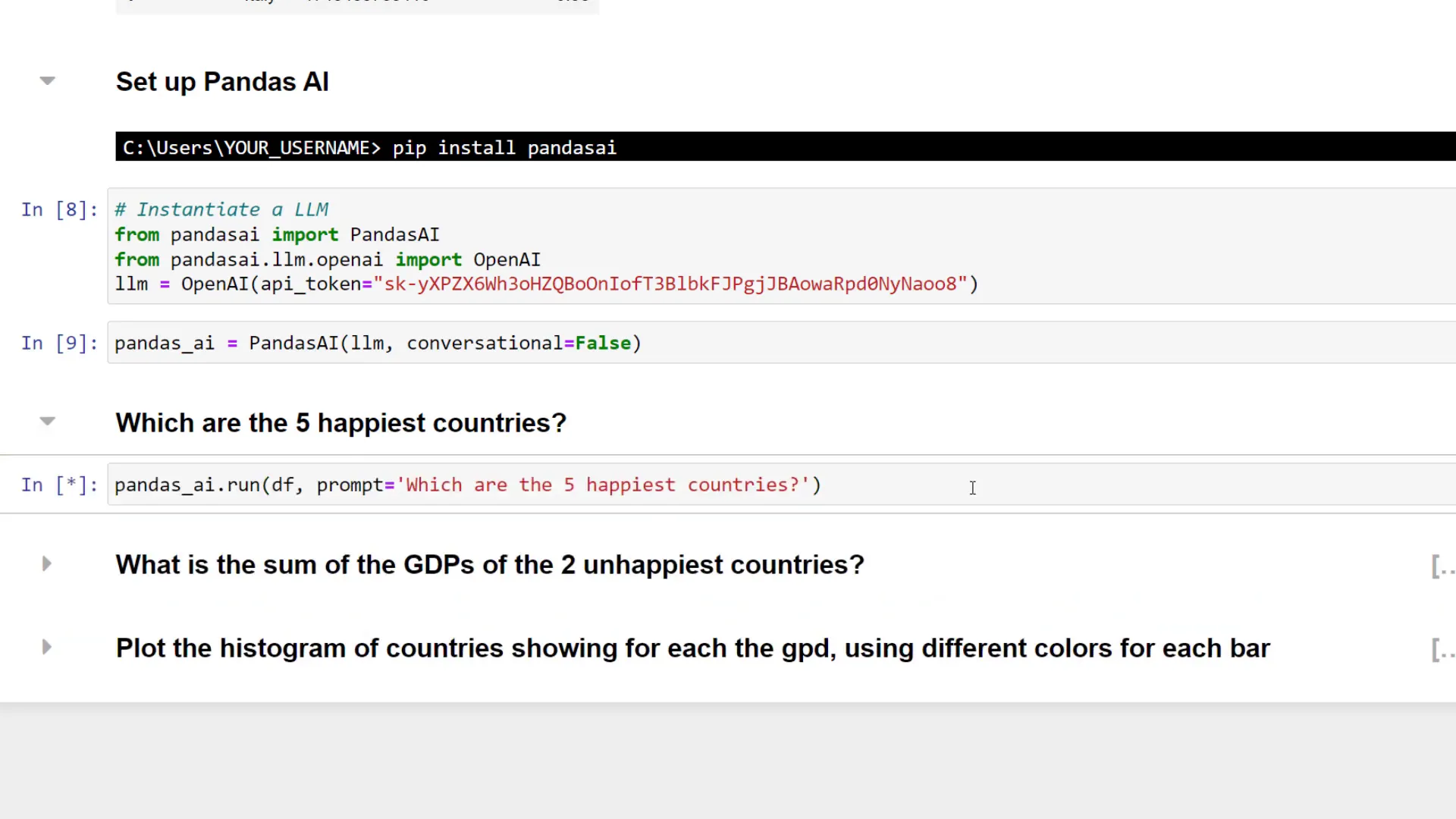
I then added the GDPs of the two unhappiest countries using the same method, showcasing the convenience of direct querying without writing extensive code.
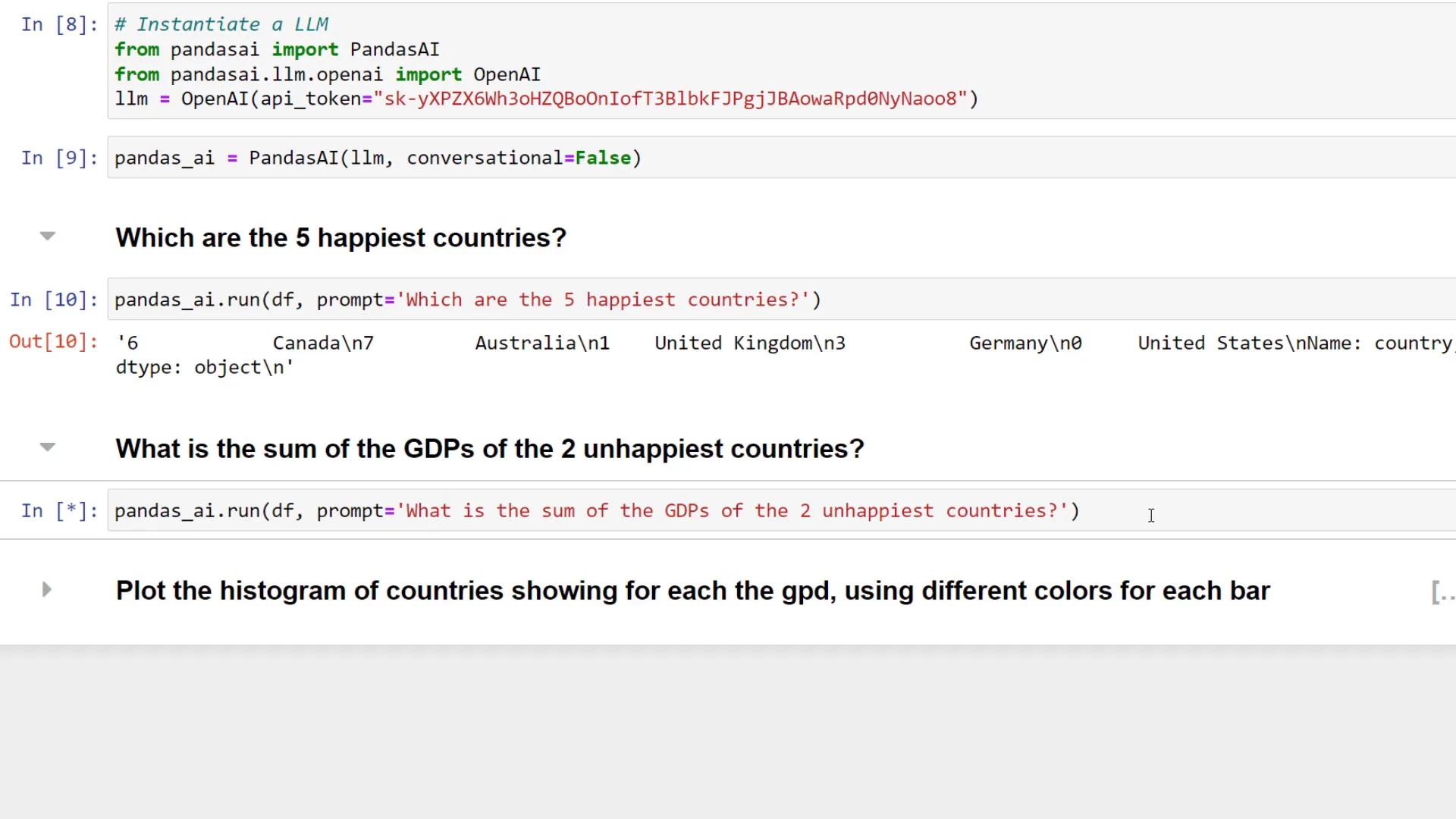
Lastly, I tested PandasAI’s plotting capabilities by creating a histogram. This feature highlights how PandasAI simplifies data visualization tasks.
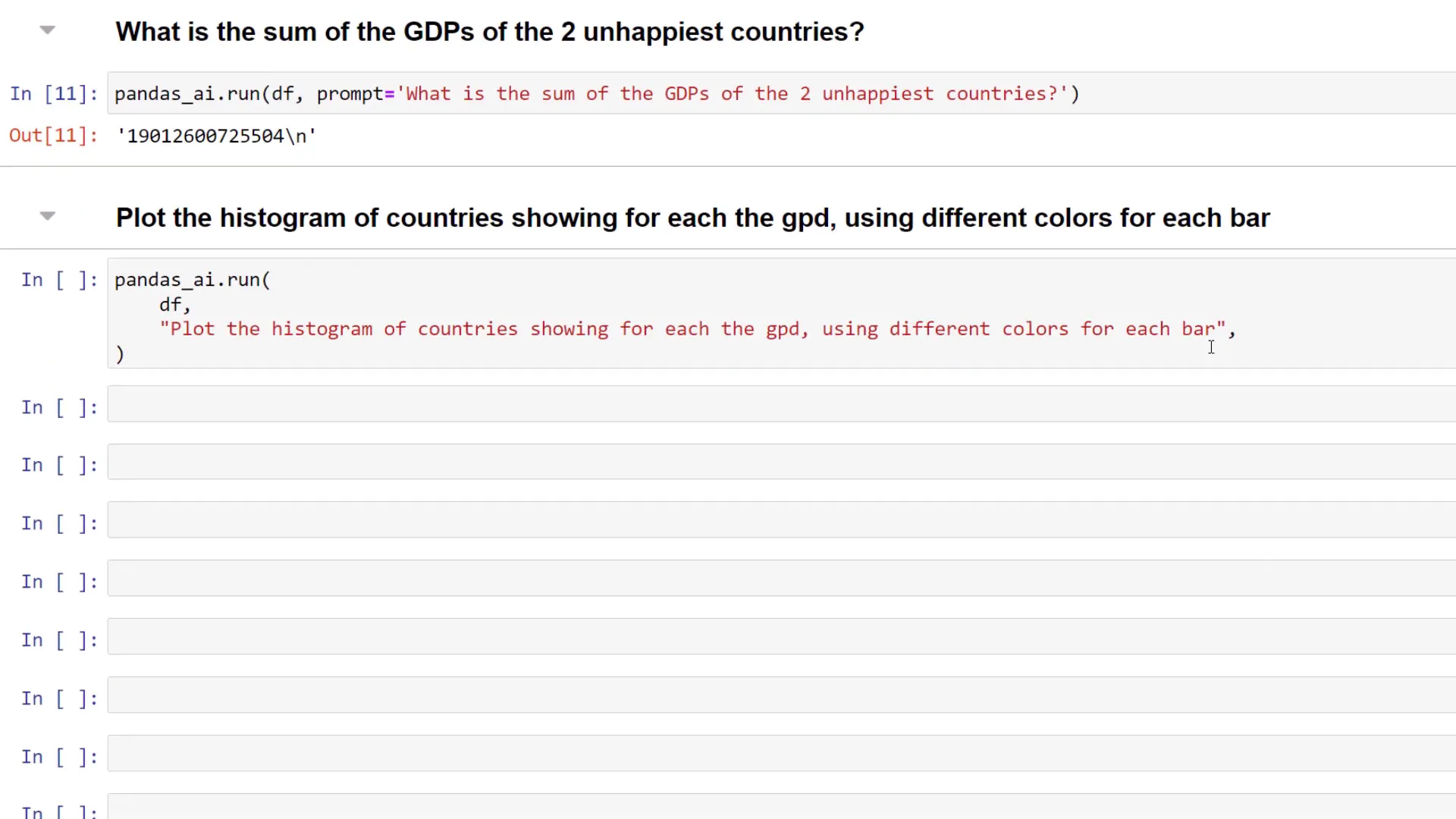
Sharing My Opinion on PandasAI
While I find PandasAI to be an intriguing tool, I still prefer writing my own Pandas code for clarity on data processing. However, for quick validations or exploration, PandasAI shines as a valuable resource. Its ability to facilitate data analysis with minimal coding is a significant step forward, especially for those less familiar with programming.
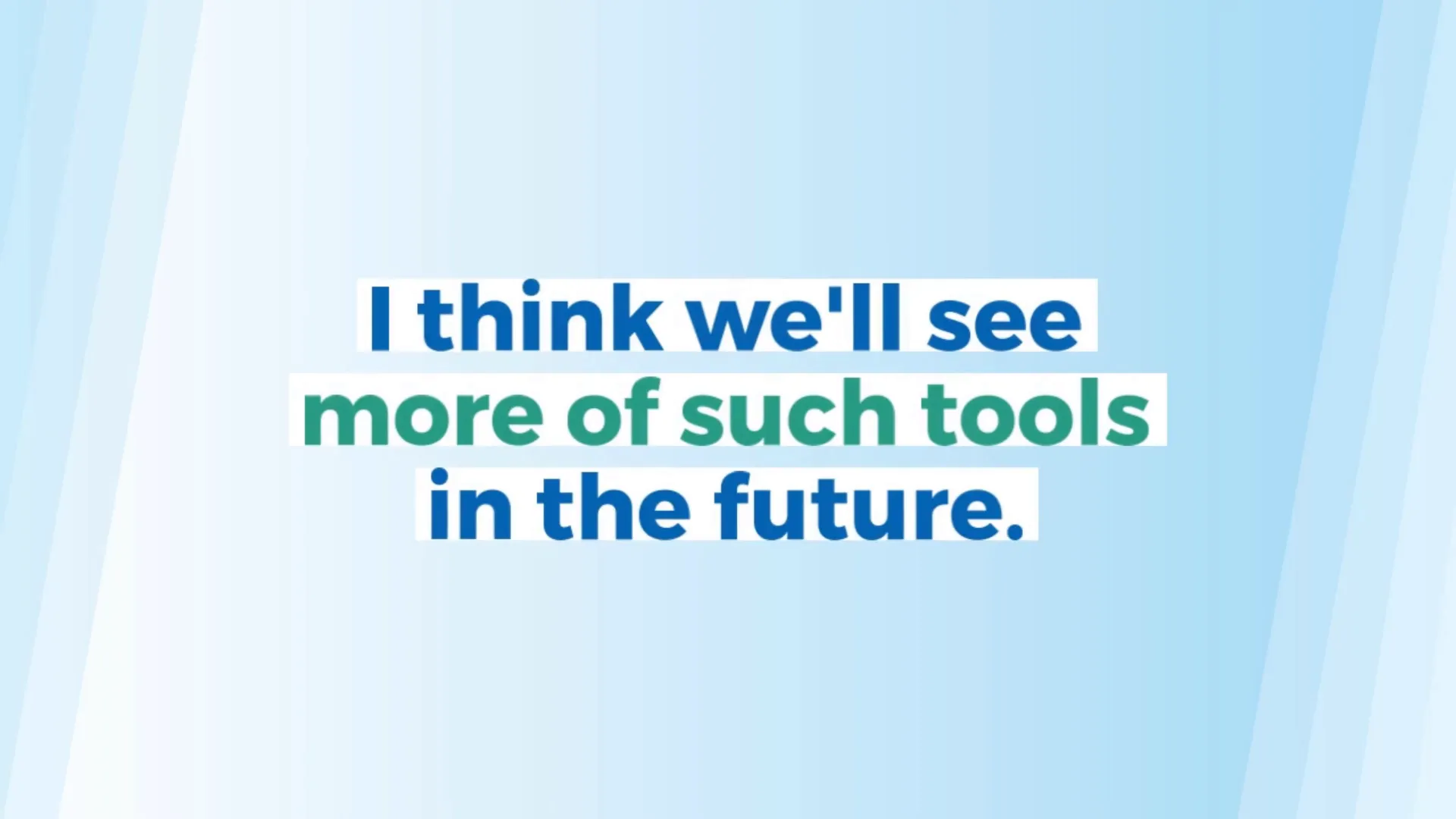
Discussing Privacy, Security, and Costs
Addressing the crucial aspects of privacy and security, I referred to the official GitHub repository. It explains that data analyzed through the API is randomized, focusing only on the head of the dataframe. Users can enforce privacy settings if they wish to share only column names.

Moreover, it’s essential to remember that using the OpenAI API is not free. While it’s relatively affordable, users should check the pricing details on the OpenAI website.
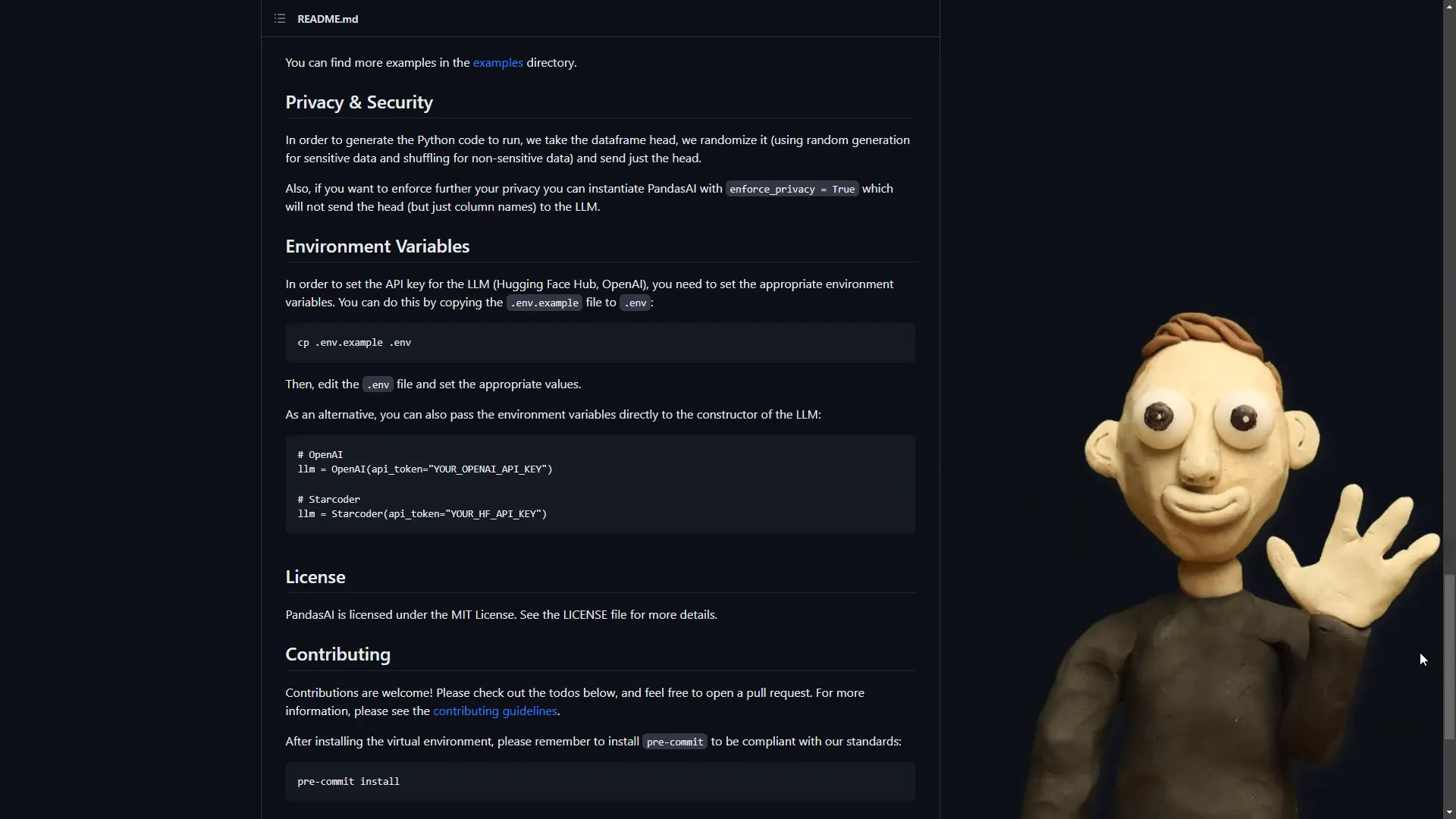
Outro
In conclusion, PandasAI represents a promising advancement in data analysis, offering an interactive experience that can simplify complex tasks. While it may not replace traditional coding practices, it serves as a complementary tool that can enhance productivity and accessibility in data analysis. I encourage you to explore PandasAI and share your thoughts on its capabilities!


