Create Killer Python Projects with ChatGPT's Guidance 🔥
Introduction
In this blog post, I will demonstrate how ChatGPT can help you kickstart your next Python project. You’ll learn how to generate unique project ideas and how to utilize ChatGPT as your personal coding mentor. Additionally, I’ll discuss some limitations of ChatGPT. So, let’s dive in!
Generating Unique Python Project Ideas with ChatGPT
When I asked ChatGPT for “creative and engaging Python project ideas for beginners to improve their programming skills,” the initial list I received included typical ideas like creating a simple calculator or a guess-the-number game. However, the beauty of ChatGPT is that it can guide you through your project just like a personal coding mentor.
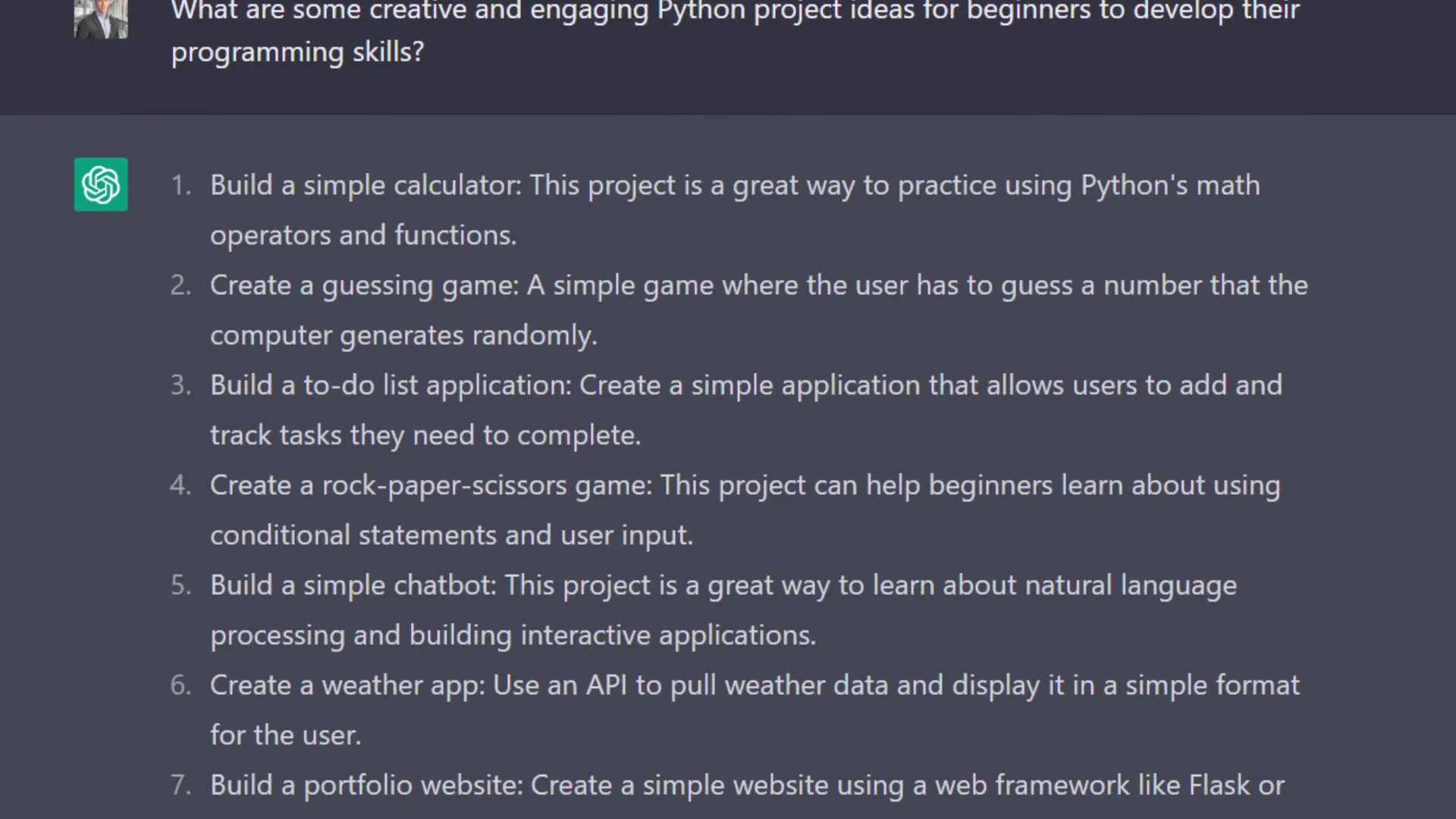
The Power of ChatGPT as a Personal Coding Mentor
For example, I was interested in building a snake game and asked ChatGPT for the code to get started. In no time, I received the boilerplate code for the snake game in Pygame. This initial code serves as a basic example to get you started on your project. You can then enhance it by adding features like displaying food for the snake or handling collisions.
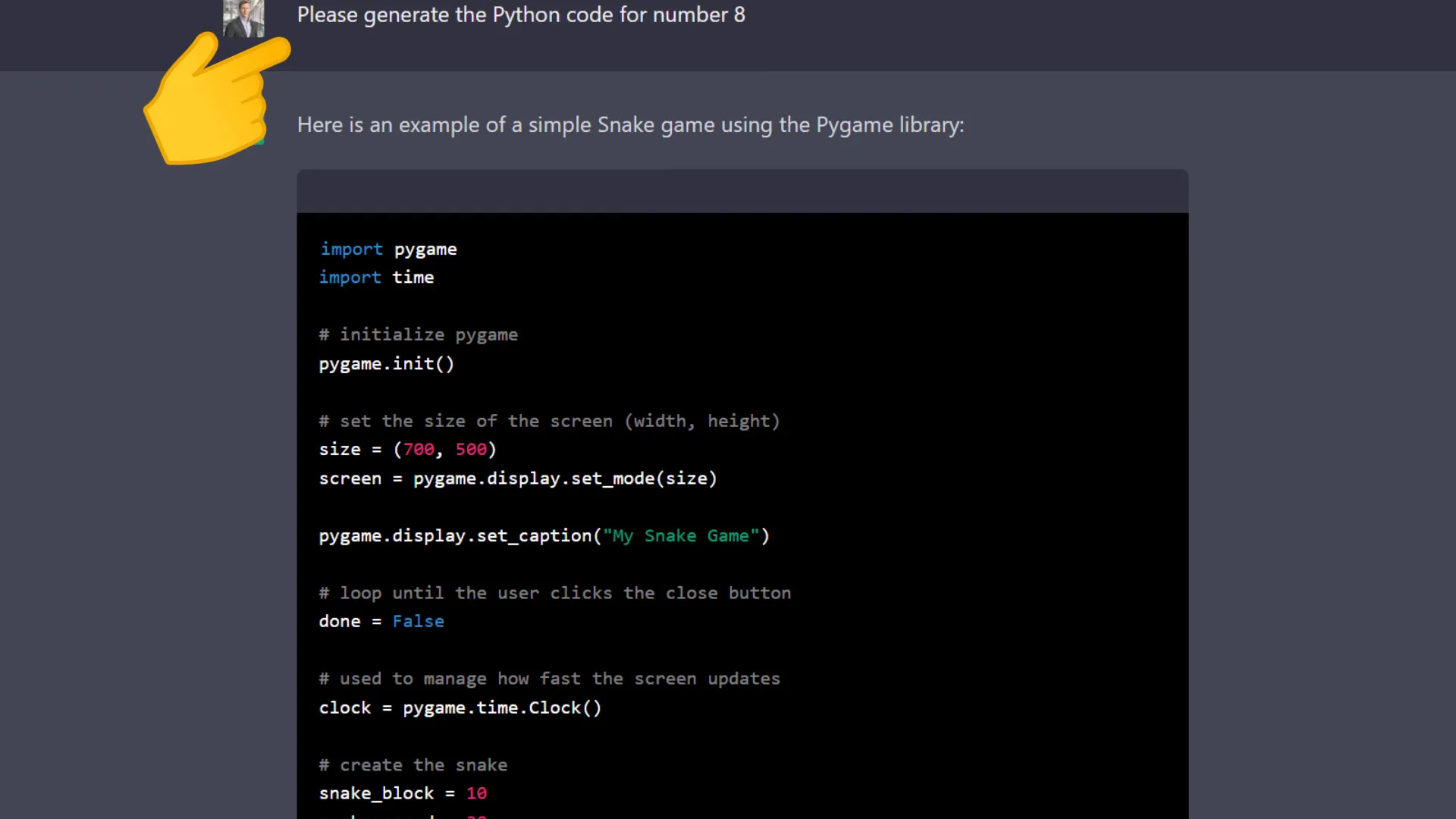
Specializing Your Python Project Ideas with ChatGPT
ChatGPT can also help you explore more unique project ideas. When I asked for five more unique project ideas, one suggestion that caught my eye was the virtual plant project. ChatGPT explained the project and mentioned that the plant could be represented as a class with properties and methods. It also provided tips on how to get started, such as using Pygame for graphical representation.
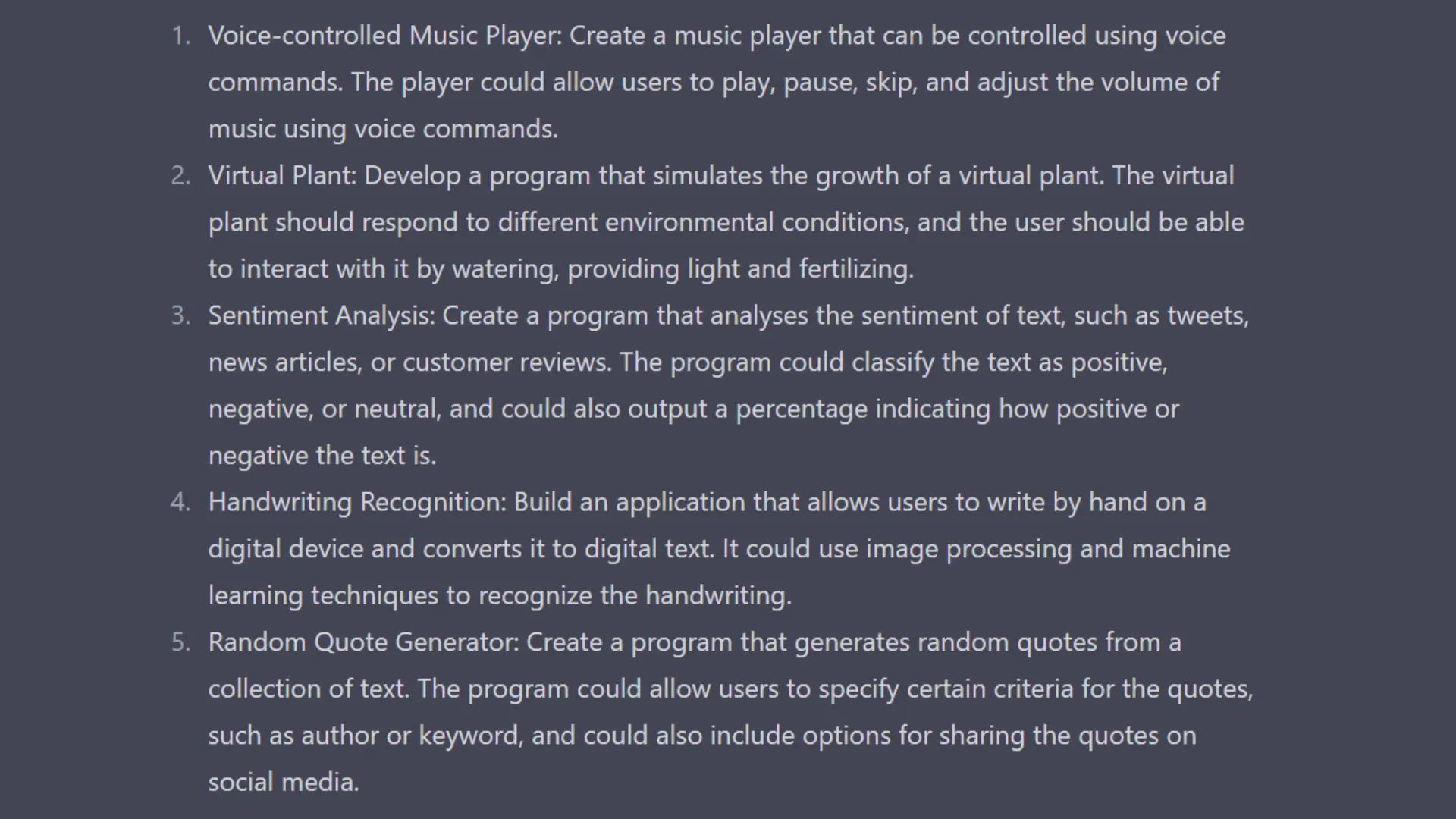
Exploring the Virtual Plant Project with ChatGPT’s Help
If you’re interested in a specific project and want sample code to get started, simply ask ChatGPT for it. For the virtual plant project, ChatGPT provided an example of what the plant class could look like, which was incredibly helpful.
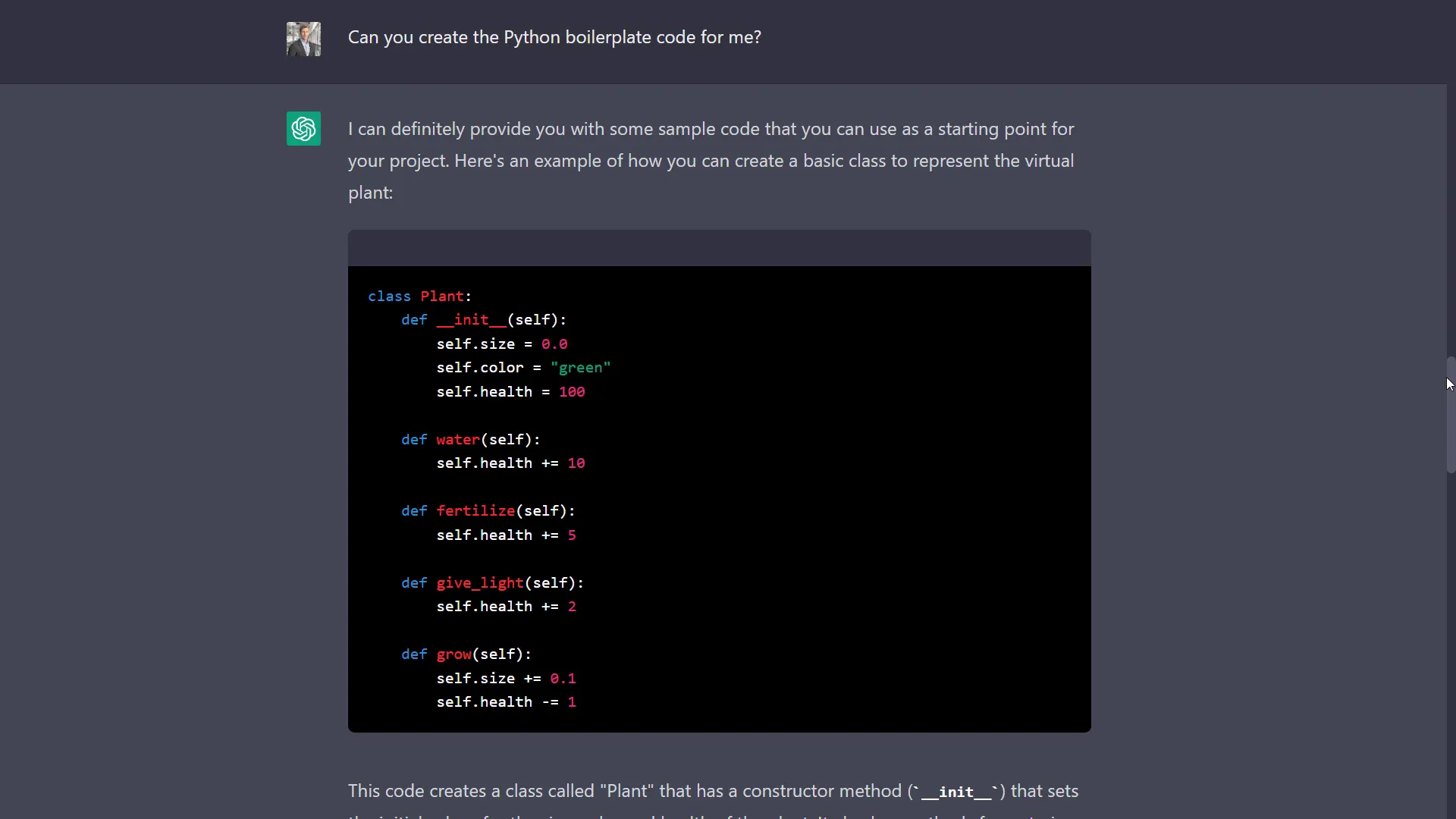
Asking ChatGPT for Assistance in Starting Your Project
If you have a project in mind but don’t know where to begin, you can also ask ChatGPT for guidance. For example, I wanted to create a Streamlit dashboard to visualize stock prices but needed help figuring out where to start. ChatGPT provided a list of resources and suggested checking out the Streamlit documentation, which is something I usually do when starting a new project.
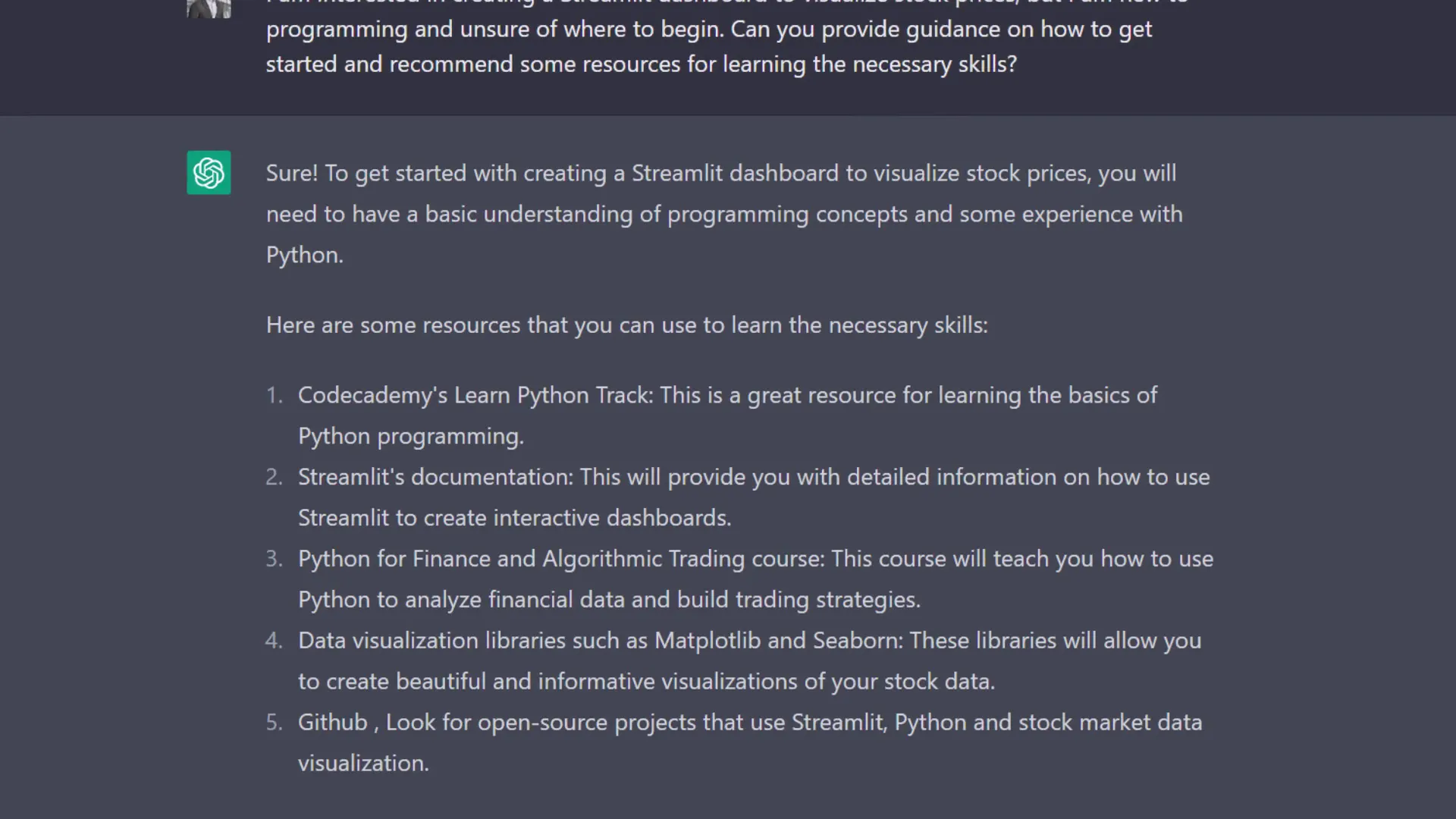
Understanding the Limitations of ChatGPT
While ChatGPT is a powerful tool, it has its limitations. It may give you answers that sound right, but they might be incorrect. ChatGPT doesn’t actually understand code; it just knows what good code looks like from its training. Therefore, you might need to clarify your questions or rephrase them to get the desired answer.
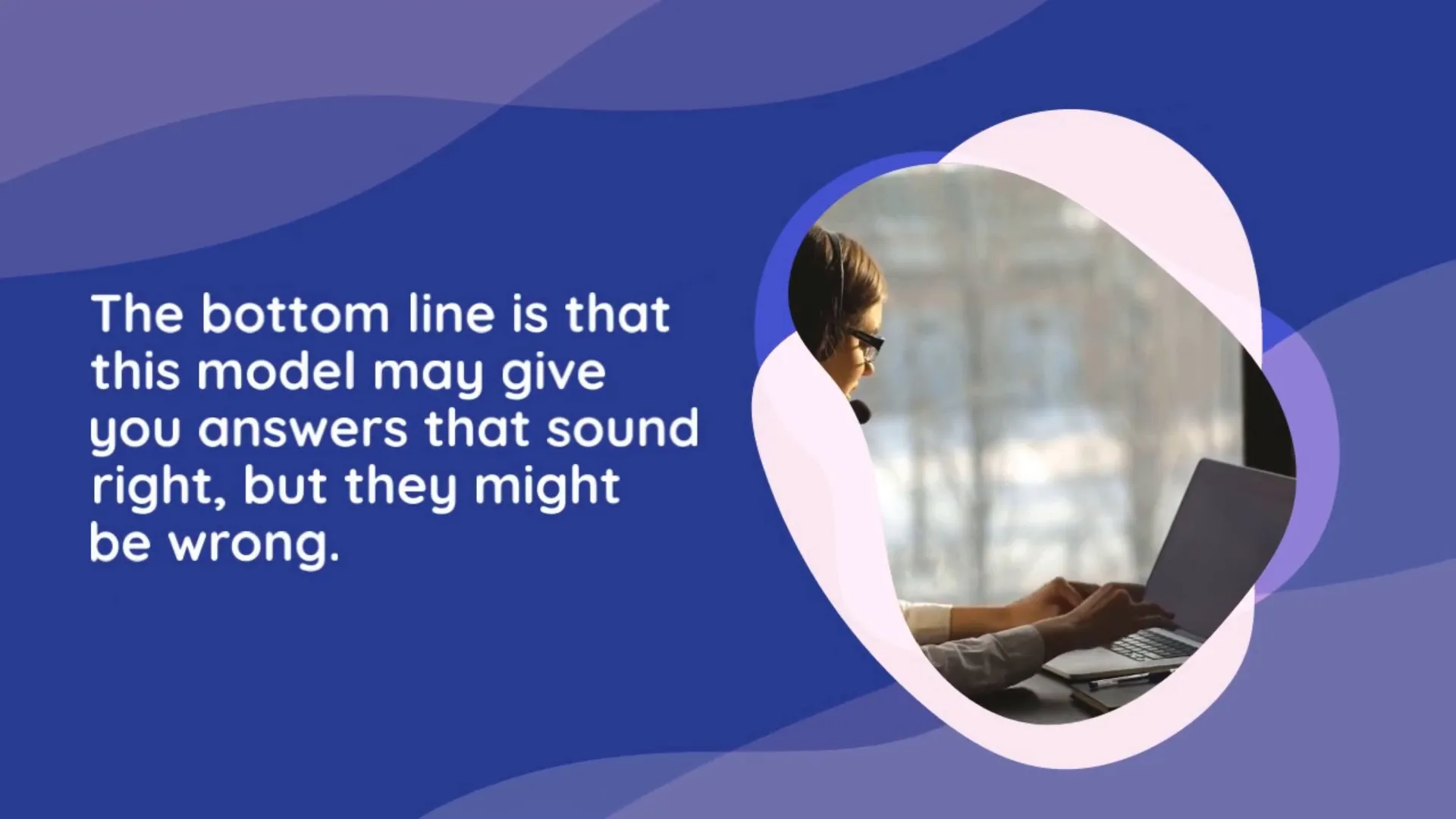
Website of the Full ChatGPT Prompt History
To further assist you, I created a website where you can find all the prompts and conversations I had with ChatGPT. This website was also created with the help of ChatGPT, showcasing its capabilities.

Outro
With ChatGPT by your side, starting your first Python project is easier than ever. I encourage you to explore the possibilities and enhance your coding skills with this tool. Good luck with your projects, and happy coding!

