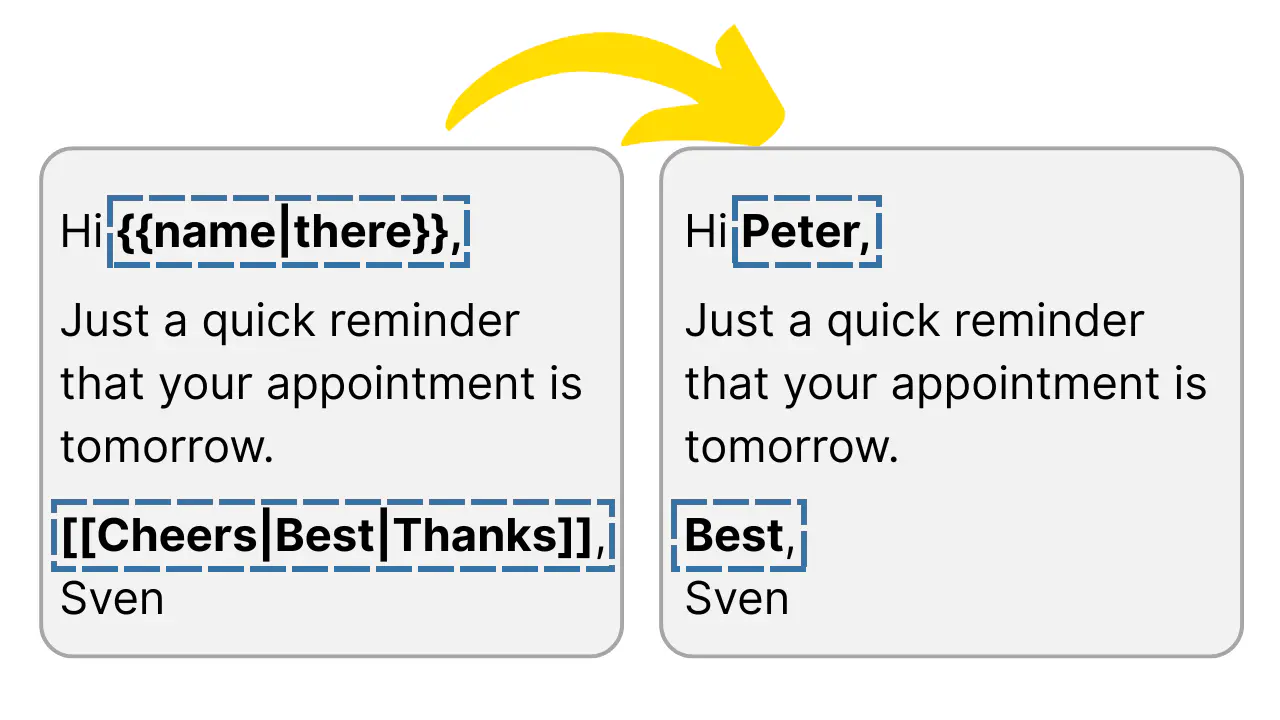Send Personalized Bulk Emails via Gmail Directly from Excel
Gmail Blaster: Send customized emails with attachments, Excel data, signatures, and placeholders—all from Excel. No coding required. Fast setup, easy to use.
- ✓ Pay once, use forever
- ✓ 14-day no questions asked refund policy
- ✓ Personalized messages with placeholder
EMAIL SIGNATURES
Use HTML Signatures
Easily add professional HTML signatures to your emails with Gmail Blaster. Whether it’s a logo, contact information, or social media links, this tool helps you include rich, customizable signatures to every email.

Simplify Your Email Campaigns
Traditional Email Marketing Tools
- ×
Requires third-party platforms and subscriptions - ×
Monthly fees or per-email charges - ×
Limited customization and flexibility - ×
Complex interfaces for simple tasks
With This Excel Template
-
✔
Just Excel and your Gmail account -
✔
One-time payment, no recurring costs -
✔
Full control with placeholders and Excel data -
✔
Simple Excel interface that’s easy to use
Things To Keep In Mind
Honest Feedback from Real Users
Pay once. Use forever? Absolutely!
Your purchase of the Gmail Blaster Excel template includes all current features with just a one-time payment. No recurring costs, no surprises—and it’s risk-free with a 14-day money-back guarantee. All prices are in USD.
One-Time-Payment
Lifetime License
Want to dive deeper into the features?
Explore the comprehensive documentation, complete with videos and written guides that walk you through each feature step by step.
Got Questions? I’ve Got Answers!
Dive into the FAQs for all the nifty details you’re curious about!
Have A Question? Ask Away!
If the FAQs missed a spot, I’m here to help. Ask away and get the answers you need, straight from the source!
Simplify Your E-Mail Communication!
Easily send personilzed E-Mails from Excel using your Gmail address.
Disclaimer: Gmail Blaster is an independent tool and is not affiliated with, endorsed by, or associated with Gmail™, Google LLC, or Alphabet Inc. The term “Gmail” is used solely to describe the tool’s compatibility and features. Gmail is a trademark of Google LLC.