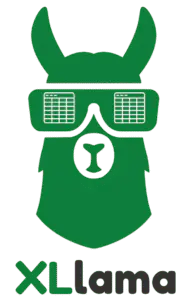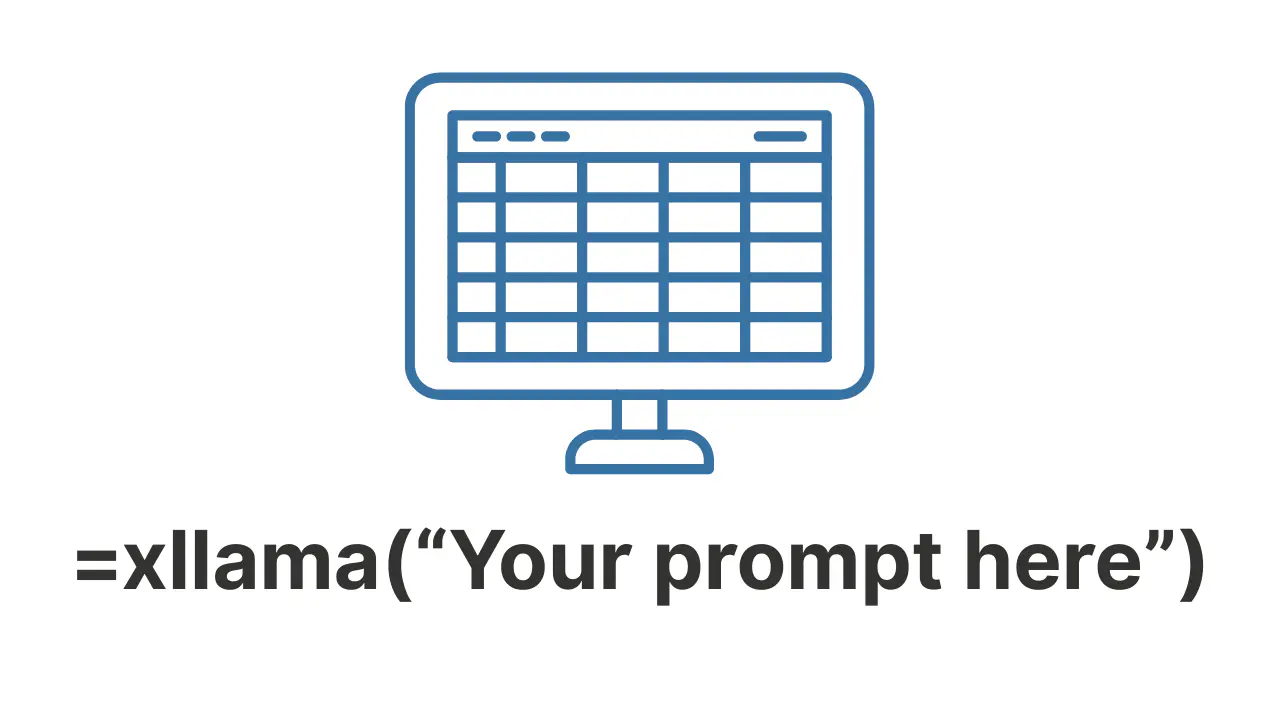AI in Excel. No cloud. No subscriptions.
See XLlama in action
NO SUBSCRIPTION
No Hidden Costs. Ever.
Install once and use forever. XLlama connects to your local Ollama install, so there are no API keys, no tokens to buy, and no monthly fees. It just works.

MODEL CHOICE
Pick The Model That Fits Your Task
Use any model installed with Ollama — from Llama3 to Mistral and more. You’re in control, and switching is as easy as selecting from a dropdown.
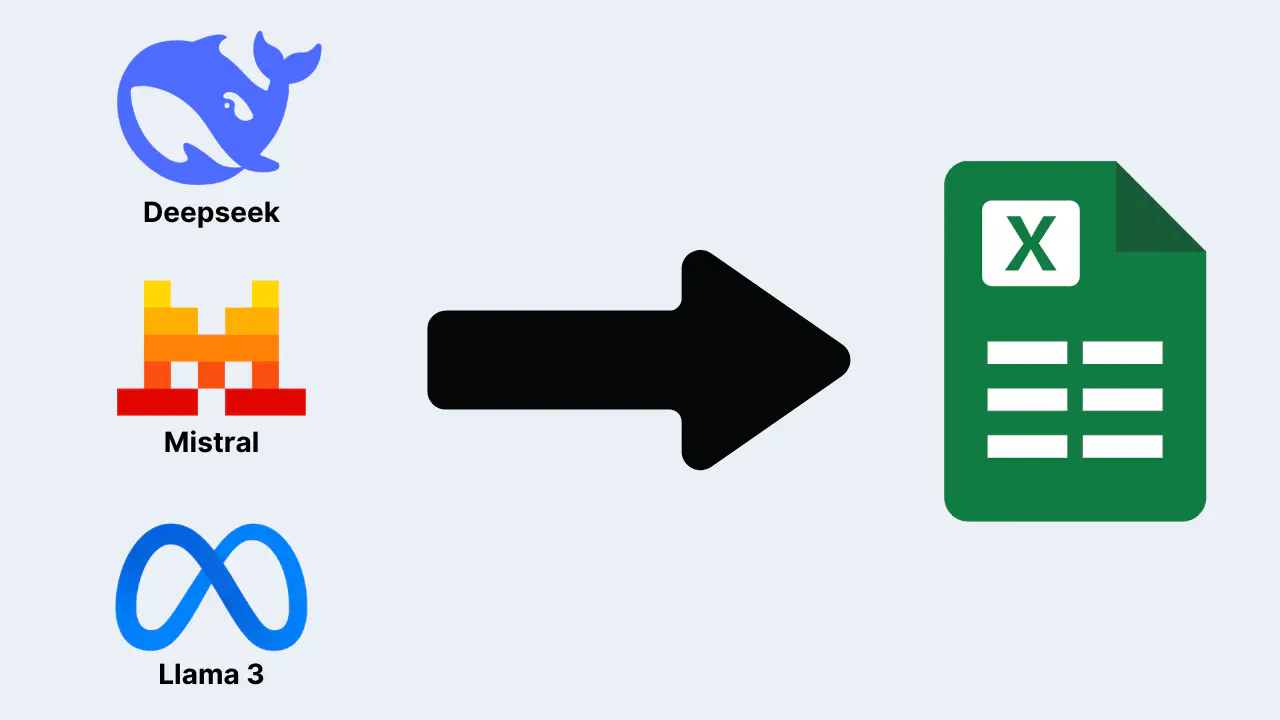
Common Use Cases
Data Exploration
Quickly summarize messy tables, highlight trends, or explain unusual values — all without leaving Excel. Just select a range and let XLlama do the thinking.
Business Reporting
Ask for a short summary, insights, or next steps based on your sheet. Perfect for turning raw Excel data into bullet points or summaries you can paste into reports or slides.
Formula Troubleshooting
Having trouble with a formula? Use =xllama() to ask what went wrong, what it’s doing, or how to improve it. It’s like having a formula expert in your spreadsheet.
What You Can Do (That Others Can’t)
Most People Still…
- ×
Copy-pasting data into ChatGPT manually - ×
Switching between Excel and browser tabs - ×
Risking privacy by sending data to the cloud
With XLlama, You Can…
- ✔
Run AI prompts directly inside Excel - ✔
Use formulas or select ranges with one click - ✔
Keep all your data local with full privacy
Pay once. Use forever? Absolutely!
Your purchase of the XLlama add-in includes all current features and any future updates with just a one-time payment. No recurring costs, no surprises—and it’s risk-free with a 14-day money-back guarantee. All prices are in USD.
$69
One-Time Payment = Lifetime License
Got Questions? I’ve Got Answers!
Dive into the FAQs for all the nifty details you’re curious about!
Have A Question? Ask Away!
If the FAQs missed a spot, I’m here to help. Ask away and get the answers you need, straight from the source!
Bring AI Into Excel
No cloud. No subscriptions. Just smart, local AI where you work.